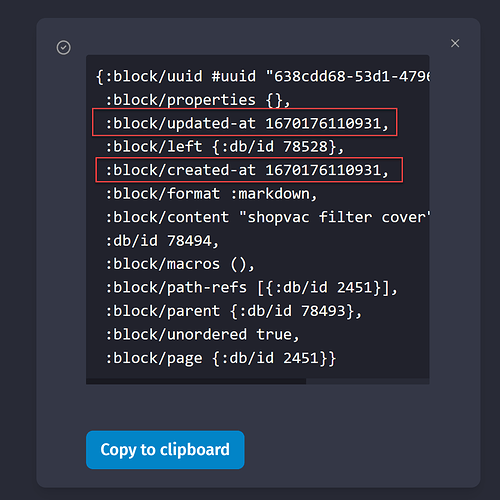Seems like Logseq is already aware of the create/update date for any block. I’m guessing this is only inside the Logseq database, and isn’t reflected in the Markdown file (which might not be a big deal). Is it just me or it looks like the heavy lifting has already been done? It would just be a matter of showing this metadata next to each block.
Using Dev mode in Logseq it is possible to look at each block’s metadata. As you can see, the block’s create/update timestamps are present: