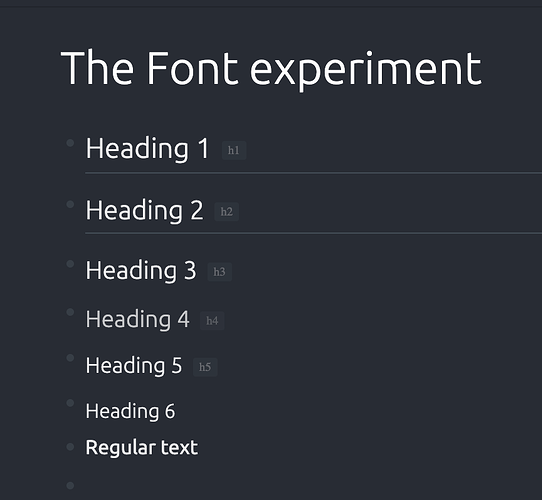How do I make the default text across all of LogSeq start with a font-weight of 100?
In the example below, I can make the headings all have font-weight of 100, but regular text seems to default to normal, no matter what code I add to the custom.css page.
I really like the Ubuntu font, and it looks even better with Ubuntu Light, but I cannot work out how to set the default text weight to not be 500.
:root {
--ct-text-size: 16px;
--ct-line-height: 1.5;
--ls-font-family: "Ubuntu Nerd Font";
--ls-font-weight: 100;
--ct-page-title-font-family: var(--ls-font-family);
--ct-code-font-family: "UbuntuMonoNerdFont";
}
/* header margin tweaks */
font-weight: 100;
.ls-block p.normal {
font-weight: 100;
}
.ls-block h1{
font-size: 140%;
font-weight: 100;
margin: 4px 0px 4px;
}
.ls-block h2{
font-size: 132%;
font-weight: 100;
margin-top: 4px;
}
.ls-block h3{
font-size: 124%;
font-weight: 100;
margin-top: 2px;
}
.ls-block h4{
font-size: 116%;
font-weight: 100;
}
.ls-block h5{
font-size: 108%;
font-weight: 100;
}
.ls-block h6 {
font-size: 100%;
font-weight: 100;
}