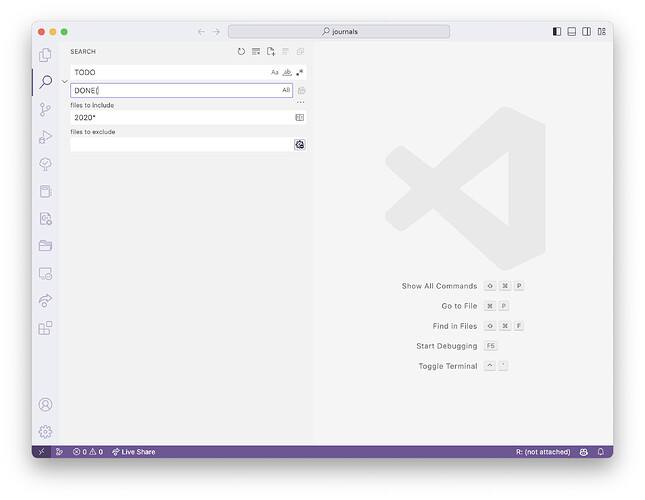Hi. I have a number of old todos piling up which I want to mark as done. I can run a datomic search to find them. I also understand that there is a facility to batch process todos within a single block. However, as far as I know, there is no way to batch process todos identified via a query. Is there any way to do this? Thanks.
If the TODOs are in the journal pages, you can open the journals folder with some text editor (e.g., VS Code) and filter the files by date.
Not sure about TODOs elsewhere.
“Batch Ops” does exactly that if you’re open to use a plugin^^
Thanks. That looks good, but it deletes pages, not todos.
Thanks. This will delete pages, not todos
It supports batch “find and replace” and what you’re asking is essentially batch replace the string “TODO” to “DONE” after you correctly gather the tasks you need with a query
I can see how that is possible, but it’s complex. I would need to create a recursive search, find those .md files older than a certain date, and then search through these to find the todos. It would most likely involve a script rather than a simple regex.
Thanks for tips.
Are you replying to alanchen instead of me? I suggested a plugin which does exactly what you ask for – batch processes results “identified via a query”, not recursive search.
Sorry - yes. I’ll take a look at that plugin again. Looks very interesting.
This is replacing string in your md files. How can it possibly delete your pages?