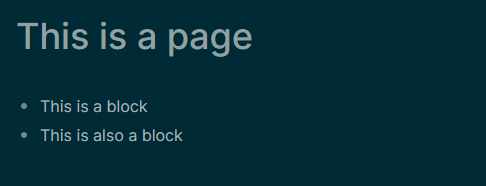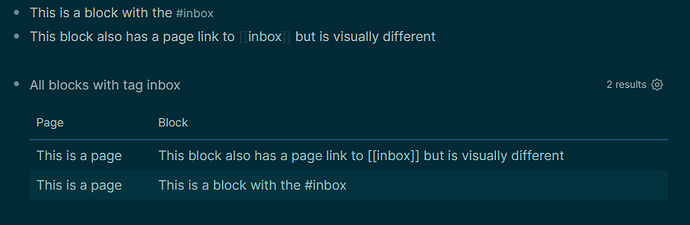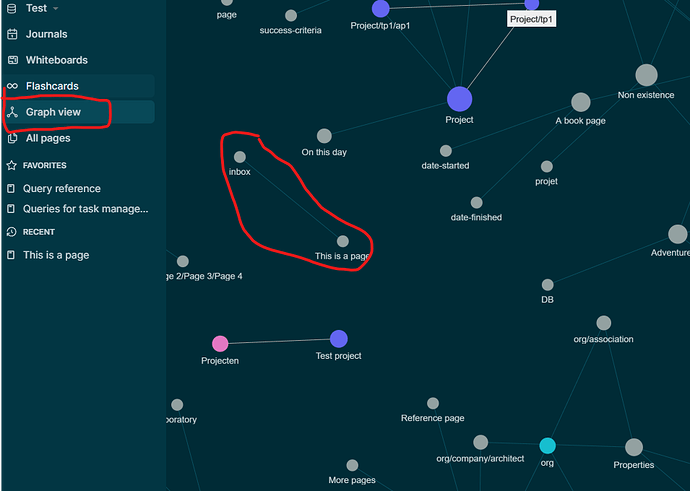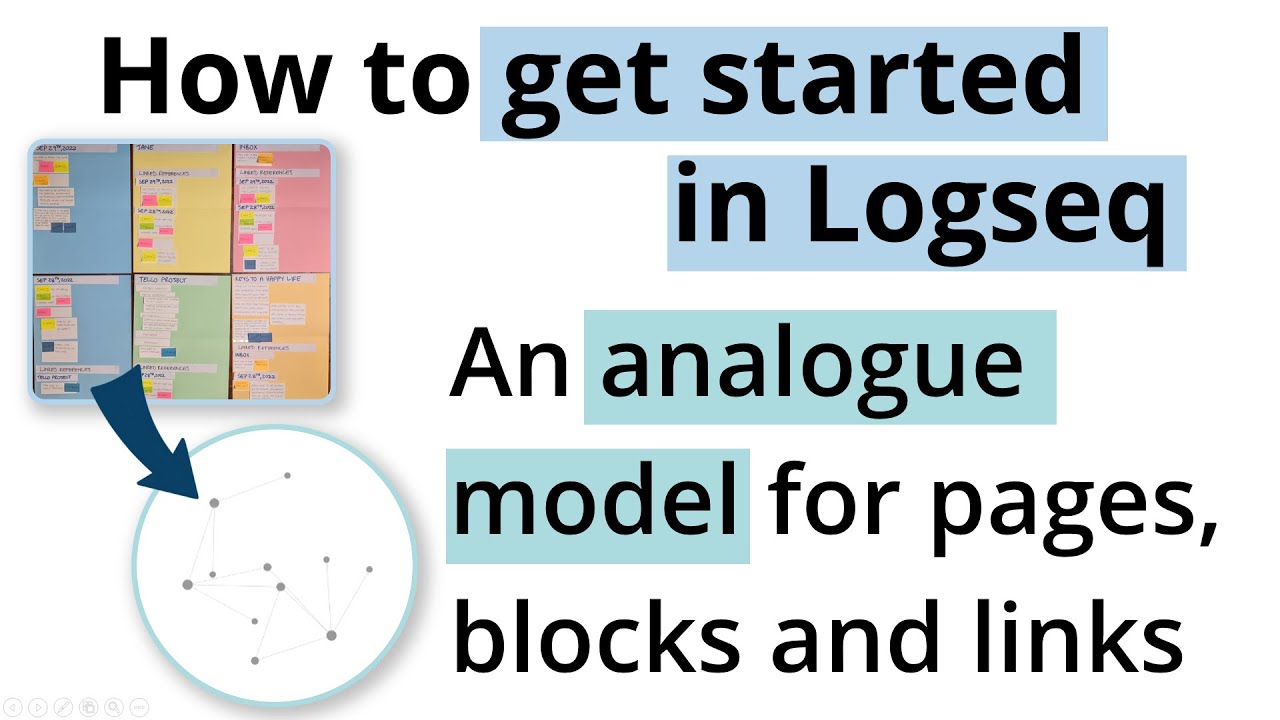Hello
as a replacement for my previous note programs (WikidPad, OneNote, …) I am looking for a new program. LogSeq I have shortlisted. With LogSeq I miss the overview of my previous notes and the quick access to them. The access via “All pages” I feel slow and cumbersome due to the division on the many subpages. I would like to see a tree view in the sidebar like in Wikidpad or at least a list like in OneNote.
In my search I found reddit on a query that should create a tree. The query reads:
#+BEGIN_QUERY
{:title "All blocks with tag inbox"
:query [:find ?page ?id ?block
:keys page id block
:where
[?i :block/name "inbox"]
[?b :block/refs ?i]
[?b :block/page ?p]
[?b :block/uuid ?id]
[?b :block/content ?block]
[?p :block/original-name ?page]
]
:view (fn [rows] [:table [:thead [:tr [:th "Page"] [:th "Block"] ] ]
[:tbody (for [r rows] [:tr
[:td [:a {:href (str "#/page/" (clojure.string/replace (get-in r [:page]) "/" "%2F"))}
(get-in r [:page])] ]
[:td [:a {:href (str "#/page/" (get-in r [:id]))} (get-in r [:block])] ]
])]
])
}
#+END_QUERY
Unfortunately the query does not work. I also can’t get out why it doesn’t work.
I have created the pages “inbox”, “inbox/01”, “inbox/02”, “inbox/03”, “inbox/inbox01”, “inbox/inbox02”, “inbox/inbox03”. All pages have the tags “tag:: inbox” and “page-tag:: inbox”. However, the query always returns “empty”.
What am I doing wrong? Help me please.
If you are simply looking for the hierarchy under the namespace inbox, you can simply do this:
{{namespace inbox}}
For use of the build in tag system the syntax is actually tags:: inbox
Though that is not necessary if you are simply looking for the hierarchy of the inbox namespace.
I could go into why your query doesn’t give results, but that has to do with how you have used your page properties as mentioned.
If you are looking for something more complex than the namespace hierarchy, let me know and we’ll work out a query for your situation.
(Or maybe there’s a useful plugin, idk)
Hi Siferiax,
thanks for your help.
The result of {{namespace inbox}} is very nice. Is there also a way to achieve a similar output as for inbox namespace also for all pages in LogSeq?
My attempts have resulted in several pages that are not referenced. Without a list or other help it is difficult to find these dead pages. In WikidPad there was a separate category for these dead pages in the sidebar with the structure of the pages. I found that to be very helpful. In LogSeq I haven’t found such a help yet.
Oh sorry, I forgot the s in all tags.  With the s the query works. I find the output of {{namespace inbox}} much clearer with the indentations.
With the s the query works. I find the output of {{namespace inbox}} much clearer with the indentations.
Do you mean a special plugin. In my search I only found the Logseq Markmap plugin. But unfortunately this does not work for me. As a result I get only a blue bar, which is larger and wider or smaller and narrower depending on the zoom.
So I’ve been trying to understand your question a bit better…
I think what you are stumbling on is that Logseq is not a note taking app by folder structure as OneNote or similar are.
Logseq is an outliner and a graph based system.
So for definitions.
A page in Logseq is a collection of blocks.
A block is any one bullet.
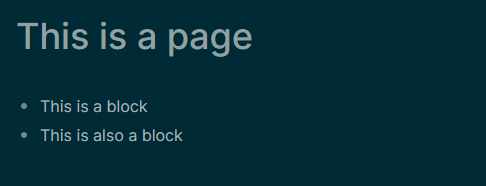
The query you posted would get all blocks which reference inbox.
So these are two example blocks and the query result blow it:
So you can make notes (bullets) anywhere and then link them in any way you like.
You can then query for all your notes related to whatever link you see fit.
In the Logseq graph view you can see how pages are related to each other as well:
It’s a bit of a mindset shift for sure.
I hope this helps bring some clarity as to how Logseq actually works.
Also check out this video which might be helpful:
Sorry for the very late reply.
Indeed, I still stumble over the lack of folder structure as in OneNote or similar are. At the same time, I am beginning to love the possibilities of the daily log, in conjunction with the tags.
In the last few days, the purpose of graph view has really become clear to me. Until now, I had always considered this only as a nice gimmick.
Until I have arrived 100% at LogSeq, I still need some time. With your answers I got much further and understood that a sidebar is not necessary and probably not possible.
Thank you!
1 Like