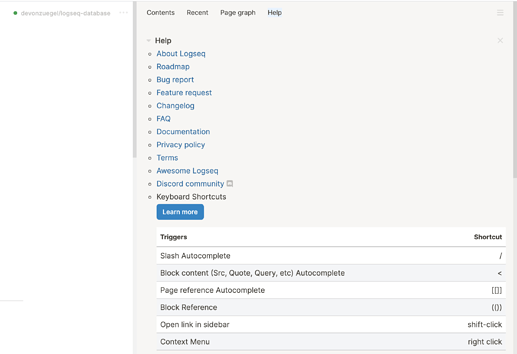I’d like a way to underline text similar to the way we can Bold & Italic text in the editor.
Hi jbrewer, thanks for the comment! I don’t think this is part of the keyboard shortcut discussion, but a new idea, so if you want to persue it, please post a separate thread. But a question - does markdown even have a way to underline? I thought that it didn’t, and underlines were for link formatting.
I would especially like to have an option to add shortcuts for “Go back” and “Go forward.” I don’t think those exist currently.
Hi @rads, are you talking about page history, like previous page / next page?
Yup! Also, on 0.0.7 on MacOS, any shortcuts involving option don’t work for me, so it would be nice to customize them.
The shortcuts can be customized in config.edn now, check the code: logseq/keyboards.cljs at master · logseq/logseq · GitHub
Hi, can you please also look into the recursive collapse/expand shortcut.
I think it would be a much needed functionality for many. Thanks.
The shortcuts for “Go back” and “Go forward” are cmd + , and cmd + . respectively.
You can find a table with more shortcuts by opening the sidebar and clicking “Help”:
Customizable keyboard shortcuts are enabled now, the documentation is at https://logseq.github.io/#/page/Custom%20keyboard%20shortcuts
Closed as feature past of latest release