Suppose I have a page like this:
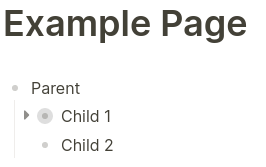
When I click on “Child 1”, it takes me to this view:

but as a user, I can’t think of a situation where I wouldn’t rather automatically see this instead:
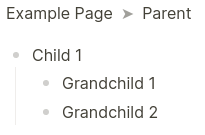
I propose that collapsed nodes always be displayed as expanded when they’re the root node of a focused view. This way, users don’t have to manually expand a node after clicking to focus on it, or manually collapse it after they exit the focused view. This is the default behaviour for collapsed nodes in Dynalist and Workflowy and I think it’s more ergonomic that way.