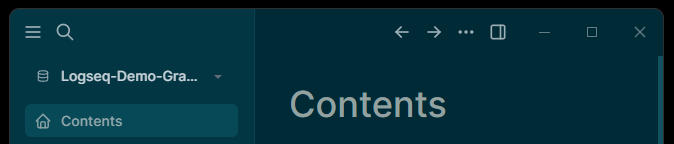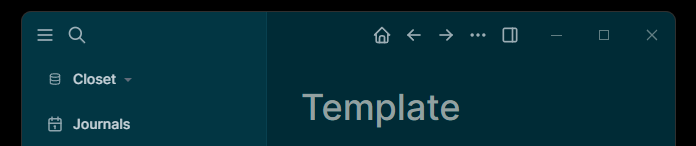You need to disable Journals if you want the Home Button on the left side.
However, when you are on a Page which is not “Home” (per default Home is the Journals Page), the Home-Button is visible at the Top:
So Home is already on the left side, but has the Icon of a Calendar, not that of a House.
To get a Home with the Icon of a House, you need to first disable Journals:
Add :feature/enable-journals? false to the config.edn File of the Graph (Settings > Edit config.edn)
And then you want to Set your Home-Function to take you to a custom Page:
Add :default-home {:page "Contents"} to the config.edn File of the Graph (Settings > Edit config.edn)
Then it should look like this and take you to the Page “Contents” when you Click the Home Button: