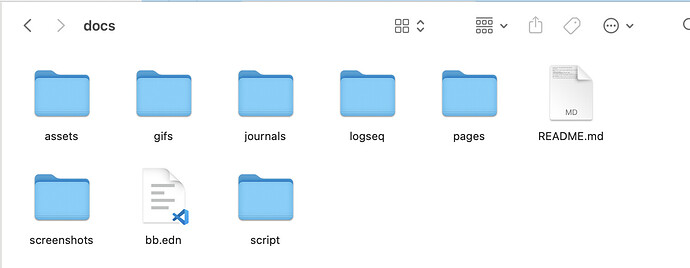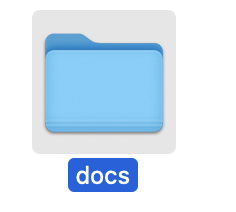Basically you have a folder for your graph content (the folder docs here), typically CONTAINS folders like journals logseq pages INSIDE:
(Using the Logseq document graph as example)
Then you may pickup the folder ITSELF in the directory selecting UI (not the folders inside!):
I’m writing a FAQ about “How to clear cache”