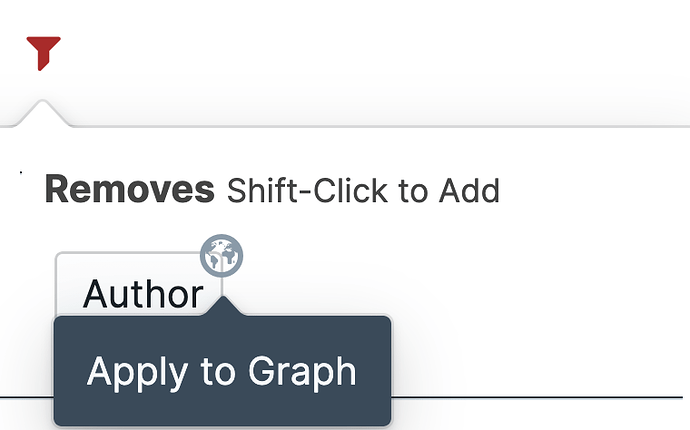In my case, I manage all my template in a “template” page. So every time I go into a page which create by the template, the Linked References always include the “template” page. How do I get rid of it? By now my solution is filter it out with the Linked References filter, but that’s not the elegant way to do it.
Your solution is the solution.
What would be a more elegant solution for you? Apply the filter to all linked references, so none of them show in any of the linked references? A bit like Roam has?
an elegant solution would be a setting where the user could define a prefix for ignored pages in linked refs and graphview, eg: set prefix as _ and all pages that start with an underscore would be ignored.
ideally the user would be able to define multiple rules (starts with template_, starts with .,…)
that same type of setting ui could be leveraged to define automated workflows (schemas) in the future : define a rule + behavior, ie all pages that start with code/ get color:blue, icon: ![]() , tags:: coding…
, tags:: coding…
For me, it would be even more elegant if the template where the footer is defined, where the references appear, was a template that was in the graph and that was editable. So everyone could customize the query or the style of the footer.