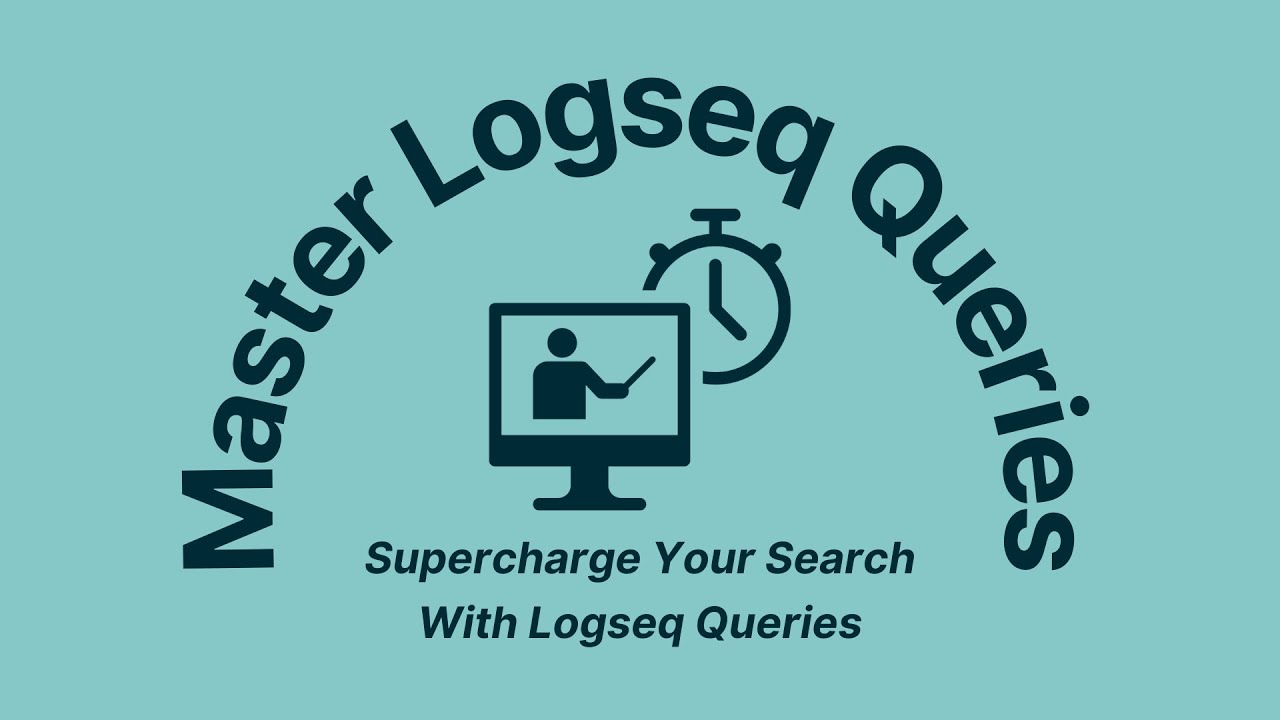In the August query sprint, there will be two live lectures. The first lecture was a crash course into note structures, boolean logic, and queries.
Watch the full replay on YouTube:
What are Logseq queries?
- Query = request for information.
- Query language = (simple) computer language to request information from a collection of notes (a database).
Why learn to write queries?
- Quickly and precisely search your notes.
- Understand best practices for structuring your notes.
- Power workflows to use and expand your notes collection.
The basic structure of your notes
-
Blocks and branches
-
Logseq is an outliner, which helps you to structure your thoughts in a tree-like structure.
- Leaves = individual bullets (blocks).
- Branches = collections of (nested) blocks.
- In Logseq, every bullet is a block.
- The smallest unit of knowledge is the block.
- In other apps the smallest unit is the page.
- Blocks can be combined in branches or on pages (folders in other apps).
- Pages are nothing more than collections of blocks.
- By indenting blocks (using
Tab) you create relationships; parent-child and sibling relationships.- Parent blocks have one or more blocks nested underneath.
- Sibling blocks have other blocks on the same indentation level.
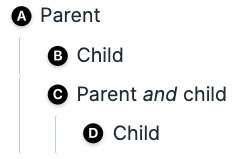
-
Logseq is an outliner, which helps you to structure your thoughts in a tree-like structure.
-
Links
- Links with
[[square brackets]]or#hashtagspoint to pages. - Because of bi-directional links (linked references), pages are entry points into your notes.
- Links are the most important search terms for queries.
- Links with
Think like a computer using Boolean logic
-
The fundamentals of Boolean logic
- AND
- OR
- NOT
-
Other places where you use Boolean logic
- Linked references
- Other websites
- Filter options on product websites
How to search your notes using filters and links
How to power your workflows using properties and variables
-
Templates
- Consistent structure
- Dynamic variables
-
Logseq-specific filters
- Built-in properties
- Custom properties
What we’ll be building next week
Challenge 1: Build a dynamic notes index
- Pull together related notes in one view.
Challenge 2: Build a content consumption pipeline
- Structurally work through knowledge to gain insights.
- Intake highlights and notes from Readwise.
Challenge 3: Build a content creation pipeline
- Turn your notes into insights for your future self and others.
Challenge 4: Build a project management dashboard
- Keep track of every piece of knowledge that needs your attention at some point.
- Keep track of action points for individual projects.
Challenge 5: Build a personal learning system
- Leverage your notes to feed your first brain.