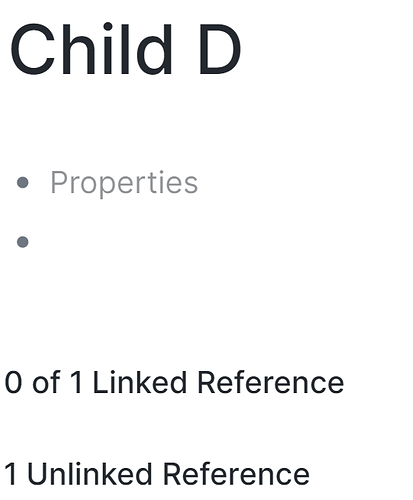Yes it does. Thank you.
Hi.
What is the difference between a link and a (hash)tag?
Apart from aesthetics, none.
This is from the Logseq documentation:
The difference between bracket links and hashtags is purely cosmetic as they function the same. However, many people use them in different situations; brackets are often used for inline links, whereas hashtags are often used for metadata.
Brilliant, thank you.
I have only now found the time to look at the query course again. Therefore, I don’t know if questions will be answered yet, but I’ll find out. I literally entered the following example into a journal page.
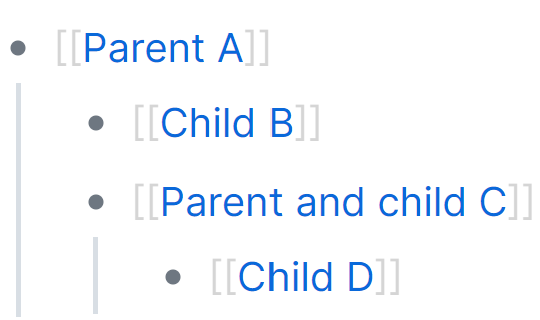
When I then click [[Child D]], I get this result:
So I don’t see any other information about the branch.
Is this correct?
Lesson 2
Is there “Lesson 1” ? Could you link on a top of your post so it’s easy to navigate and start form “Lesson 1” ? ![]() (also link on a top to “Lesson 3” if there will be one?). Thank you! Cross-linking helps navigating!
(also link on a top to “Lesson 3” if there will be one?). Thank you! Cross-linking helps navigating!
gww,
There are five lessons and five challenges to date. They are all listed in the lessons subforum Topics tagged lesson
musings
Outline structure is a structure where different elements are differentiated by their indentation. The aligned elements are siblings, the inner aligned elements are children, and the outer aligned elements are parents.
Links and tags help filter out blocks. Links and tags can be present directly in the blocks themselves, and that way can be used to characterize and differentiate block elements. OR, the child blocks do inherit their parents’ links and tags and that way (ie, their parents’ links and tags) can be used to differentiate blocks.
Child blocks inherit their parents’ links and tags. Apart from that, the siblings aren’t aware of each other; siblings do not inherit each other’s links and tags.
- Exercises:
- What is an outline structure?
- Is a hierarchical format that uses a parent-child construct (using bullets and indents) to organize and group information into main-topic and sub-topic relationships.
- What purpose do links and tags have in queries?
- facilitate and faster the finding of information
- Links and tags are anchors, or flags, that create logical relationships between disparate blocks of information
- Why does the parent-child relationship between blocks matter in Logseq?
- It gives context to child blocks (the child block is related to it’s parent block)
- A child block inheret the links of all of it’s parents, so there’s no need to redo all of this links in the child blocks to find them (unless you want to structure in the way that only returns the child block)
- How do only show blocks in the Linked References section that have a specific value?
- Click on the Filter button to activate the filter function
- Optional: filter the available values with a string search
- Click or Enter on the desired values
- How do only show blocks in the Linked References section that do not have a specific value?
- Click on the Filter button to activate the filter function
- Optional: filter the available values with a string search
- Shift+Click or Shift+Enter on the desired values
- PS: I have used some of the answers above that made sense to me as a base to my answers
- What is an outline structure?