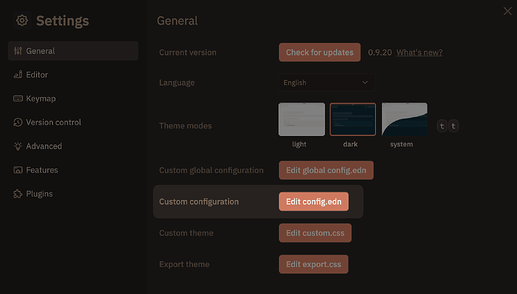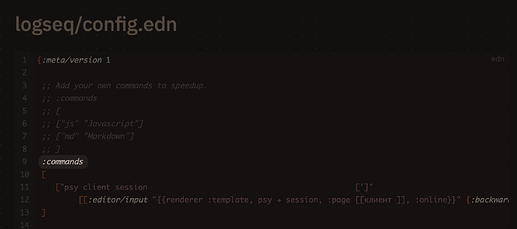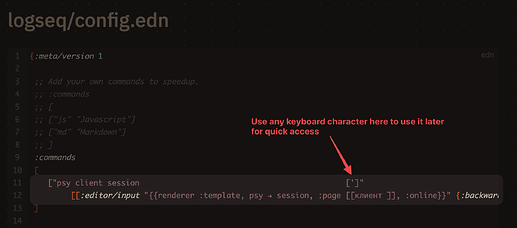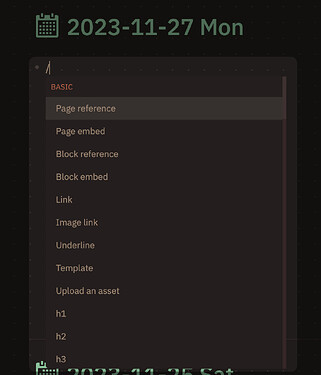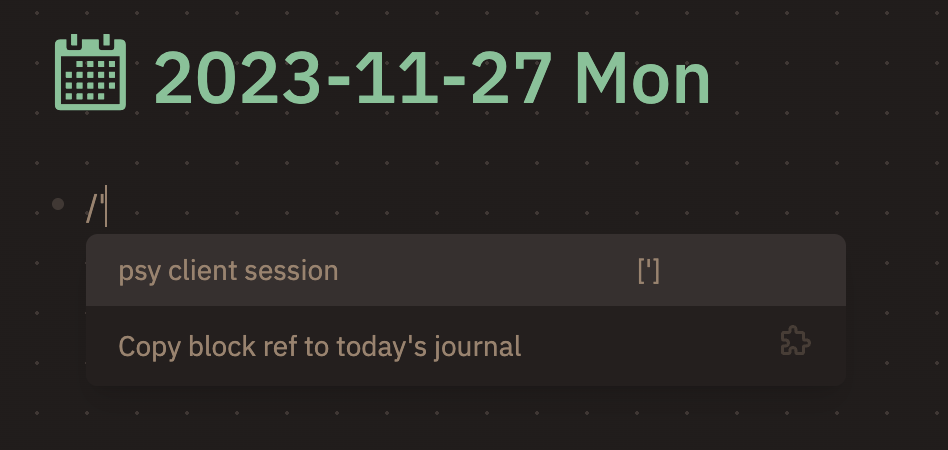@stdword how ti use the full house template plugin?
Currently I have a template for meeting and I would like to have a shortcut to create it. How to do it?
Is there a more exhaustive stent step guide?
Thanks
- Assumption:
Full House Templatesplugin is already installed. - Open Settings (
t sshortcut)
- Press «Edit config.edn» button
- Find line with
:commands:
Note: it is not line #9 by default - Add this code to
:commands(between[and]):["YOUR-COMMAND-NAME [CHARACTER]" [[:editor/input "{{renderer :template, YOUR-TEMPLATE-NAME}}" {:backward-pos 2}]] ], - Replace YOUR-COMMAND-NAME, YOUR-TEMPLATE-NAME and CHARACTER with your values. CHARACTER can be any punctuation sign.
- If you have only one command in config, it would look like that (example provided for my template):
- Reload Logseq. It is necessary step before command usage.
- Start editing any block and type in «/» to open «/»-commands menu:
- Type in your CHARACTER or YOUR-COMMAND-NAME:
- Press Enter on selected command. Then exit editing block (via Esc or Enter or mouse click on another block) to render the template.
- PROFIT
3 Likes
Thanks. I see that in your example you add also pages and r other “dynamic variable” this to do that?
Templates in Full House Templates can be rendered with arguments. The :page and :online is an arguments for my template. See documentation here.
For simple templates you don’t need arguments.
1 Like
I start to use today. Is crazy cool.
Much easier to input template even only with ctrl T.
Thanks!!!
1 Like
I created a macro like this:
:macros {
“prop” “tags:: CSS property”
}
But it doesn’t tag the block when I use it.
Am I doing something wrong or macros can’t be used with properties?
Thanks!
- Properties cannot be generated through common macros.
- Consider instead Make custom macros that replace themselves with their value on first run
2 Likes
Thanks, I will take a look.