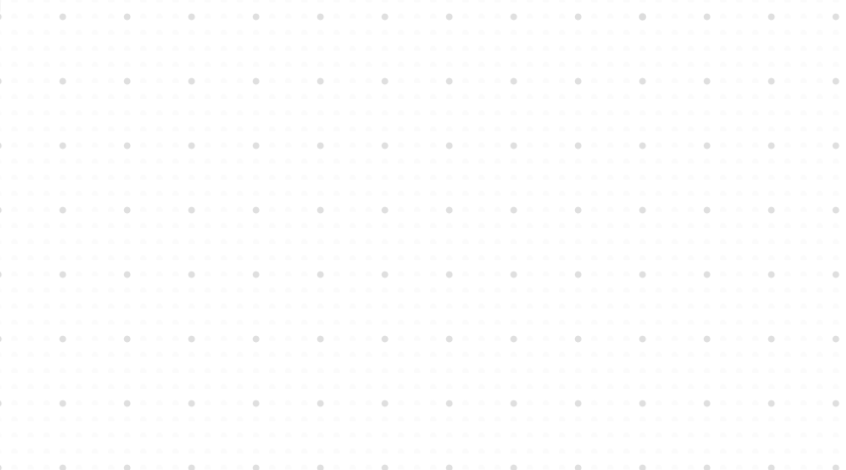It would be great to have an option to make the canvas in logseq whiteboard to be completely plain instead of the grid dots. The grid dots are useless when exporting images from whiteboard.
Then it would be great to export the images of whiteboard.
Is there already an option like that in the settings that could be used?
Thanks a lot. I could not find this command in the documentation… so I had to post.
Hi, Do you also know about if or when non-block white board objects would allow latex?
1 Like
Thank you! Just what I need.
I created a separate thread mentioning grid features as well as some other features, if you wouldn’t mind to take a look and up-vote if you like the other proposed features It’d be very much appreciated, Whiteboard inspirations from Xournal++ and Onenote