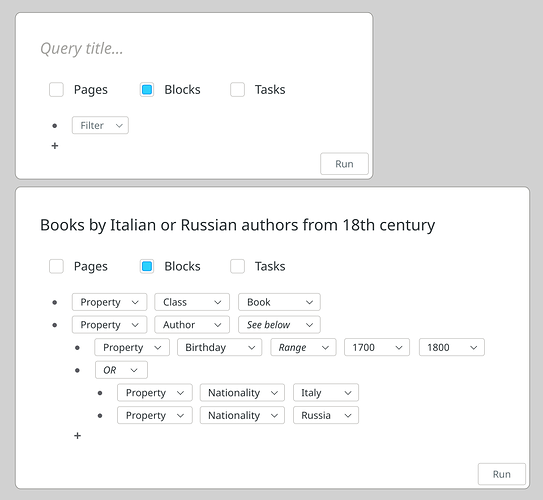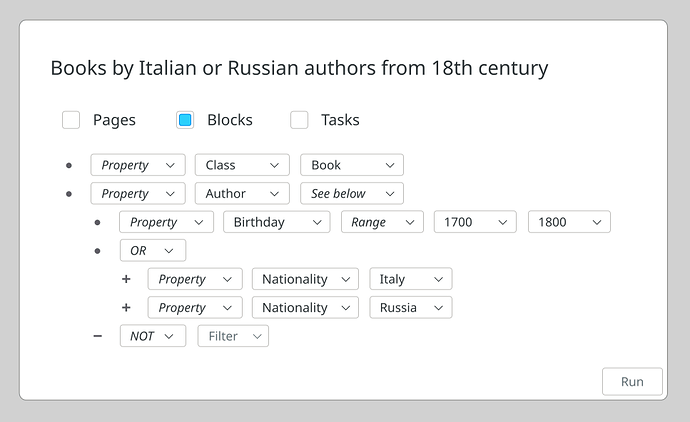Hi all,
this is a mockup inspired by indented lists:
- the relation between lines is considered “AND”
- the first dropdown menu lists options like “Property, Reference, Parent page, OR and NOT”
- the next dropdown menus display different options, for example if the filter is “Property” the second menu lists property keys and the third menu lists values
- special options like “See below” or “OR” are meant to be used with indented lines
- the special option “Range” introduces two more dropdown menus
What do you think of this “framework”? Is there any use case that you think is not covered?
Edit: here there are some additional UI niceties:
- assuming the bullet point reminds the multiplication sign
•or*and normally the lines are in aANDrelation - the bullets points of children blocks when selecting
ORfrom the first dropdown menu could be rendered as a+sign, like in Boolean Algebra - the bullet point of a block with
NOTselected from first dropdown menu could be rendered as the sign-(minus)