Is there a way to remove the flashcard entry on the lefthand panel. Miss-clicking always brings up a popup.
1 Like
Add the following code to the custom.css file
.flashcards-nav {
display: none !important;
}
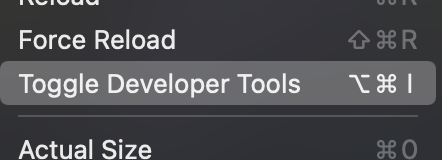
You can find any element you want to hide by turning on developer mode.
The option to toggle Flashcards on/of was also added in the settings page