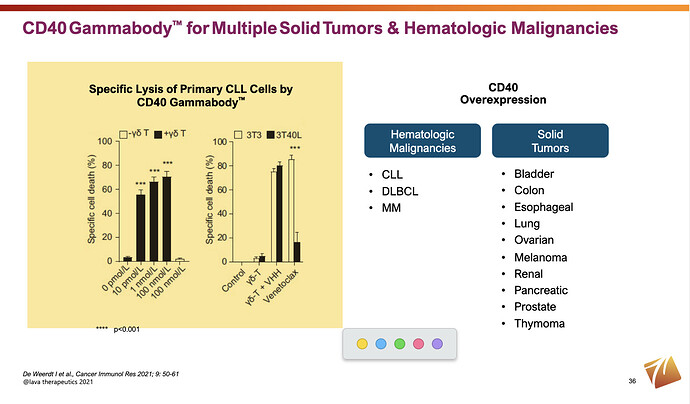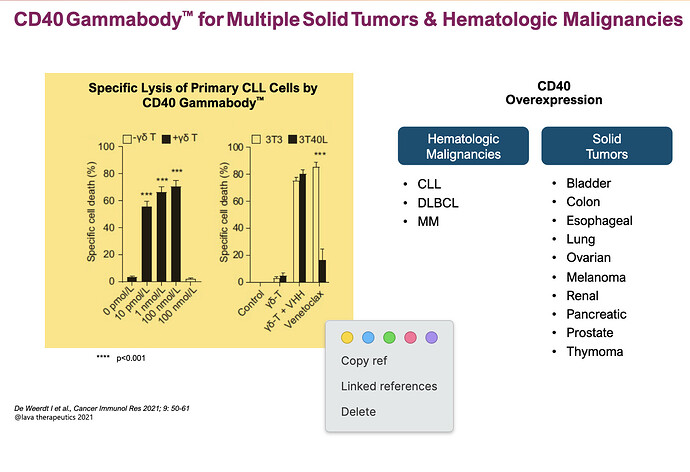The pdf integration is really great. I think part of its UX could be improved very simply.
Currently, going from highlight → note taking requires several clicks:
For spans:
- cmd-drag
- select color (misclick means you have to redo)
- click again on highlighted span
- select “Copy ref” or “Linked references”
- either paste into notes or follow linked refs to start adding nodes
There are two context menus here, which bog the process down. Rather than show just the colors row once, force you to choose one (they’re small buttons, it’s easy to misclick) and then click again to get the reference, just show the second menu from the beginning. If you select a color, current behavior is preserved, You can alternatively immediately select “Copy ref” or “Linked references” to start writing right away.
The same optimization can be made for text selection. Compare now to the above:
- CMD-drag to select span
- click “Copy ref”, default color is used.
- Click over to editor, paste