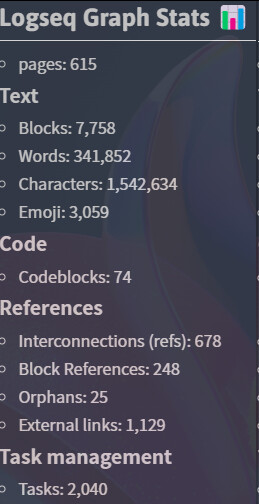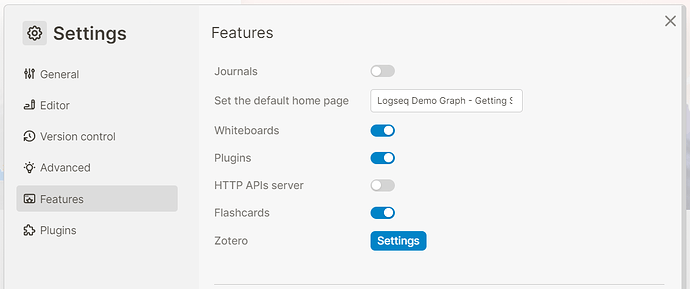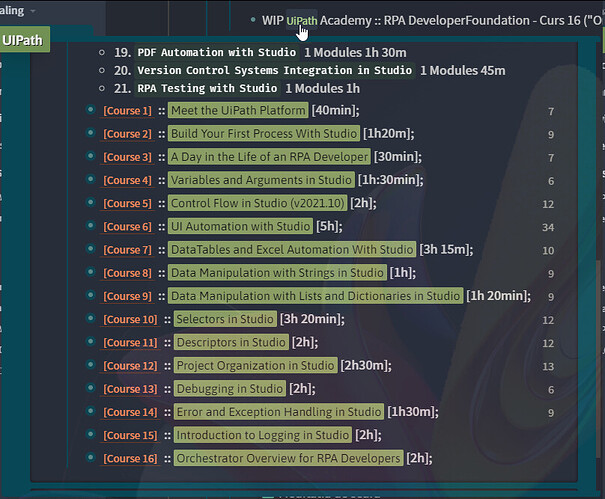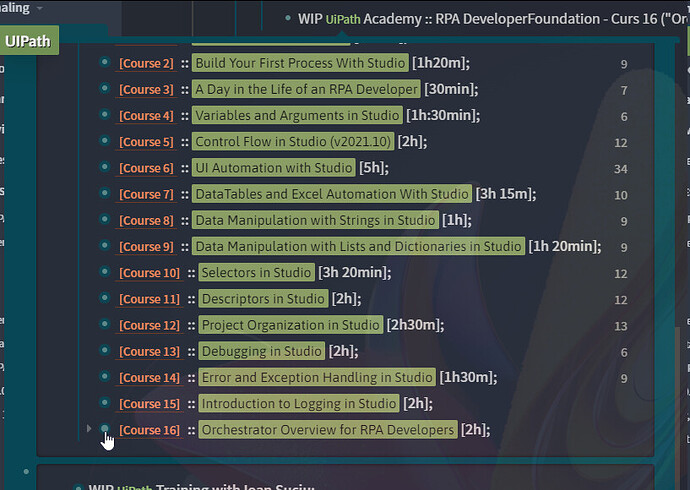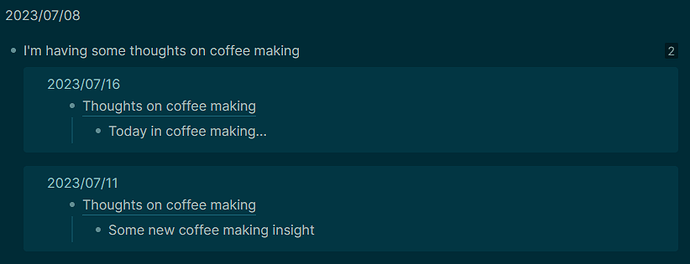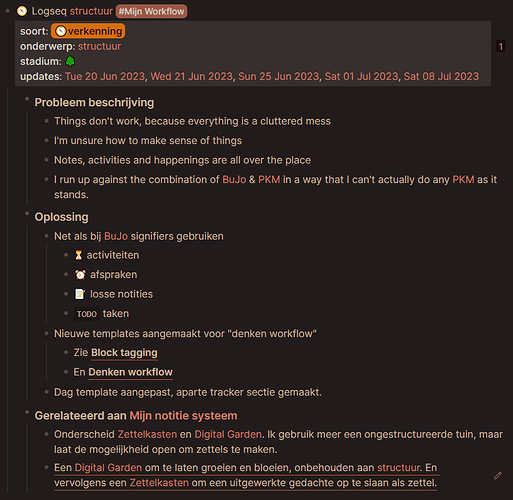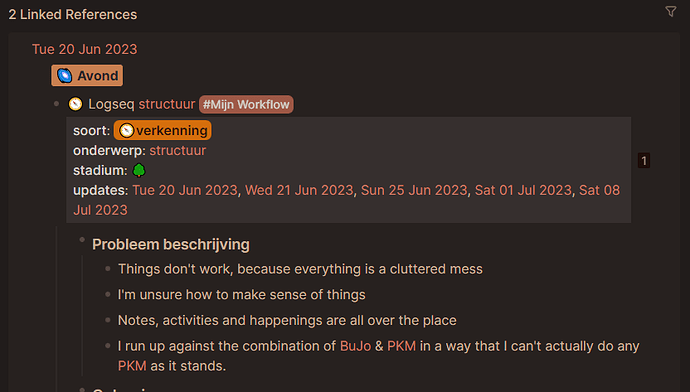I’m on the somewhat longer writing side of Logseq users and am coming to this tool for it’s privacy-first, local, open source and kinda markdown-based filesystem so whatever Logseq doesn’t currently do well I am trying to find workarounds and hope for a better Logseq in the future. I also participate in the community and open Feature Requests and can do Mock-Ups for what I see as a solution for a particular issue.
So far I am almost exclusively using Journal pages to drop everything in there. Create a New Block, Zoom on it (click the bullet) and go from there. It’s just like a page from there on. I am trying to have my content notes as atomic (independent) as possible and loaded with everything that a note needs to be usable and understandable in of itself. That is Title/Thesis, Support Phrases, Conclusion, along Formatting, Tags, Links, etc.
I mostly use Pages as “Support” and “Linking” structures where I have Block Refs or Embeds together with Queries and hope that, someday, these Pages will be like Dashboards where you can have all sort of Dynamically Generated Graphs and Pattern Searching Snippets that can make the Analysis and Resurfacing of your data so much more useful. I also find Pages better suited for MOCs and would use them for Very Long Form writing as Containers to Embed Blocks I still write on Journal Pages. One could write directly into a Page and then Reference the Block in a journal page -for traceability, time management,etc- but then Journals will become a mess of ((64ae9e05-6a94-45b4-a729-7d0f9d4e794f)) block refs you would have no idea what they are if you want to use another tool to read Logseq-flavoured Markdown files. Whenever I need to pick up work on some other day’s block I use the /time WIP [<appropriate description>]( ((Logseq-Block-ID)) ) Markdown Link syntax to embed the block id as a link but still have the block’s Title in Text in the current Journal Entry. That helps a lot with both portability, future-proofing and flexibility of the description you put inside [ ].
So far I have come with a pretty good solution for my needs and I have an “ever green” journal entry where I try to document my own system and update it as I reach new understandings and find newer solutions or work-arounds.
I am also trying to use as few plugins as possible and try to have an as Standard-Markdown as possible content in my atomic notes, meaning I am using Markdown Links even for Logseq-Links (ex: [<appropriate text>]( [[Logseq-Linked-Page-Name]] )), which is useful also for the possibility to link to a Page even if the Page-Name would make no sense in the text so the <appropriate text> can be anything suitable.
I have started my Graph in Mid-February this year and so far these are my stats:
PS: I am putting a lot of thought to build a personal system that ticks all the checkboxes I have set up for myself as requirements for such a tool and, even if your usecase is different, I encourage you to begin working on a system that will be consistent and bring you the results you expect from using the tool.