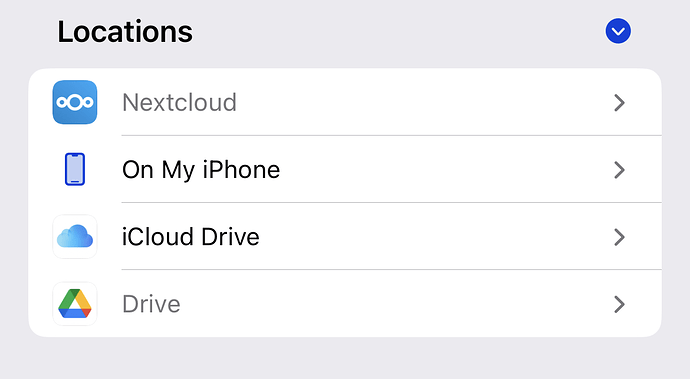thx for clarification. I had the icloud integration. But that setup sucks really hard. Every now and than (every 1-2 minute) you get an error for duplicate file. And than you have to clean up it manually. I do it now with git. On PC and Laptop it is easy. You can use “ctrl + shift + 1” and make and git push or git pull. On IOS you can use the “Working Copy” App there you can link a folder on the IPhone and use git pull and git push.
In the meantime while this feature is not present yet, Google Drive work very well for me, see Reliability of non-real time automatic backup? Dropbox, Google Drive, Git - #5 by Yuri_BC
This thread is about iOS sync, and the iOS app cannot sync to Google Drive.
Any idea how to solve this issue?
I have teh same problem. How did you solve it?
I have the same problem. I can sync with iCloud but sync with Google Drive and OneDrive not working. How i can fix it?
I have a Windows PC, a Linux PC and an iOS. I can only sync Logseq between Windows and iOS. No solution for Linux. (crying)
I would be happy with any of the followings: Google Drive, OneDrive, Synology Drive, Webdav… Whatever works on all the platforms.
As a longtime Logseq user of several minutes, I have successfully synced my Linux machines and Android phone through syncthing. I do believe there’s a version for Windows as well. Don’t know about iOS. Never used it.
An easy solution and good for po’ folk like me.
Well, that lasted two days. Sync is flawless, and yet Logseq can’t see a simple new page.
That’s crap.
how the hell are you syncing between Windows and iOS? iOS prettyy much forces me to only use iCloud for syncing Logseq.
You dont… it is an iOS limitation. The only way would be if Logseq Devs changed their syncing strategy to what Joplin uses for sync.
Upvoting this feature request: especially for a method to sync graphs with NextCloud or pCloud ie WEBDAV.
I am aware of iOS limitations but Joplin found a way to work around that limitation and supports multiple methods of syncing.
I was able to get around with this by just using iCloud for Windows installed on my PC and syncing it directly to there. For Linux, I’m not exactly sure what the method is, but iCloud sync works for my particular use case.
![]() from me, almost.
from me, almost.
WebDAV would be a nice cross-platform standards-compliant way to do this.
I’m not super hot on supporting an ever growing boat-load of proprietary sync standards. The only reason I think even WebDAV or something like that should be supported is because some poor users are stuck on operating systems that don’t give them any choice & force them into a specific platform (iOS limiting users to Apple Cloud Storage), and I barely feel bad enough for them.
Ideally, the operating systems should just make this happen. I’m using DriveSync on Android for example, and it works wonderfully to help me sync my local files with the cloud; I didn’t need Logseq to do anything, and I can also use this same tool with other applications: this is such a huge win & shows why this approach ought be preferred.
Its bananas that this has not been sorted out yet. I dropped Logseq about a year ago because of lack of cross-platform sync, and returned now assuming “surely they’ve got sync working by now”. Lack of sync is a total deal-breaker, and there seems to be no urgency in implementing it.
I’m in a similar situation, switched back to Joplin because third party (and encrypted!) sync works so much better one iOS. Would love to see Logseq implement a similar solution.
However, I might just be making this up but I feel like I remember reading somewhere that the approach taken by Joplin would not work for logseq as it has to constantly has to think the whole graph (or at least a bunch of linked notes) as opposed to Joplin, which works on a strict note by note basis.
This might just be fake news though ![]()
It actually can be done, but there are challenges to overcome and I don’t blame the devs for not wanting to deal with it, preferring instead to prioritize a paid service. Obsidian has a third-party plug-in called Remotely Save that does roughly what you’re talking about. Like Joplin, you can sync through WebDav, OneDrive, Dropbox and S3 storage. You can also encrypt notes during sync. It’s a great plug-in but its biggest hazard is no conflict resolution. So you’d likely want to use git along with this to at least commit changes locally in case something goes wrong. I believe conflicts are easier for Joplin to manage because it is syncing directly from a database and manages all the metadata itself, including note IDs.
That said, I do use Remotely Save on one of my graphs because I also open it in Obsidian. Not the most ideal solution, but it’s a great plug-in with end-to-end encryption. People who feel confident enough about managing conflicts on their own and risking data loss can give it a try.
The direction of the ‘native’ sync looks incredibly positive from my perspective; it looks like it will soon come out of beta and will be able to merge block conflicts in a much more effective way than file based sync services like iCloud and Dropbox. And it is E2E encrypted by default.
Given the “Remotely Save” plugin for Obsidian, if enough people care a plugin could presumably be created for LogSeq too. However - as with Obsidian - it would create a significant burden on the already-stretched dev team to incorporate this functionality in core, especially since any solution will necessarily be inferior to the official sync (which also provides a revenue stream).
That looks super cool, thanks for sharing Matt! I’ve always been a bit sceptical of Obsidian because of its closed-source nature, but I might just have to take the plunge.