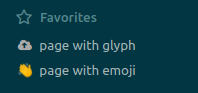The icon: property currently supports emojis and Unicode glyphs.
If you use a font that doesn’t support the Unicode glyph, it will just show up as an ‘x’. Emojis are supported in default font
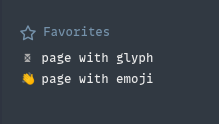
To use glyphs, you need to use a font that supports it, like any of the nerd fonts. For example, install the Nerd fonts package for your system then add the following to /logseq/custom.css
:root {
--ct-text-size: 14px;
--ct-line-height: 1.6;
--ls-font-family: "FontAwesome", sans-serif;
--ct-page-title-font-family: var(--ls-font-family);
--ct-code-font-family: "Ubuntu Nerd Font";
}
in this example, I am using FontAwesome