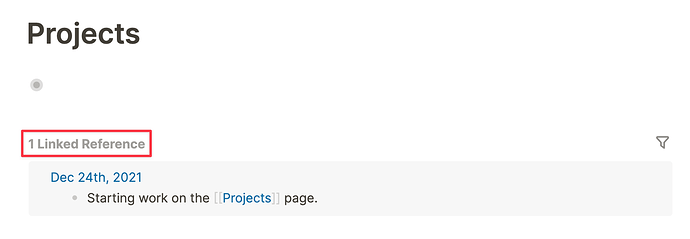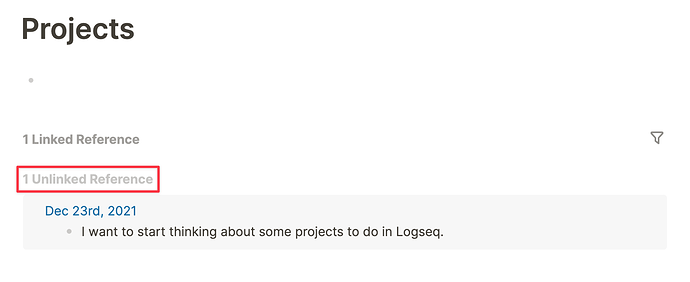If your database is made up of blocks—the atomic unit in Logseq—why would you bother linking to pages?
As said, Logseq pages are nothing more than a collection of blocks. In that sense, they’re the perfect place to write (short) articles about topics for yourself. The cool thing about Logseq is that you can populate a page from anywhere, thanks to the powers of bidirectional links.
Whenever you link to a page in Logseq, you actually create two links; one that you write, and one that automatically appears in the Linked references section of the page you link to. Each page has this Linked references section, showing all the blocks that point to that page:
If you didn’t link to a page but did use its name in the text, you can see all mentions in the Unlinked references section:
It’s not just linking to pages that create bidirectional links; linking to an individual block will also create a link in two directions. We’ll see later in this guide how links show when referencing (linking) blocks.