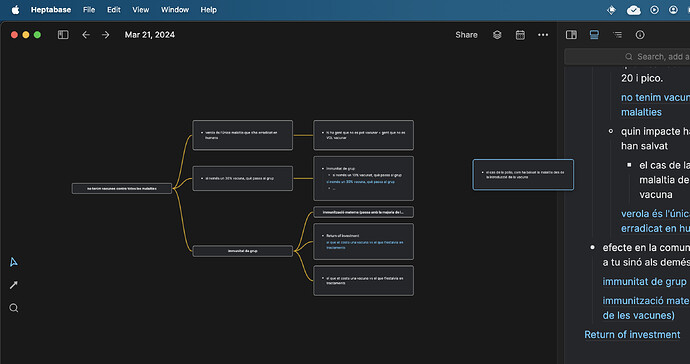Visualized notes should be the most enthusiastic trend now. Logseq’s whiteboard has also been implemented.
For Logseq, which is primarily used for outlining notes, the simplest way to transform it into a visualized format might be mind mapping! Although there is already a plugin like Markmap for mind map visualization, it doesn’t support editing within the mind map.
While the whiteboard can embed block content, the operation is relatively slow.
Would it be possible to develop two different views in Logseq: one for the outline and another for the mind map? Similar to 幕布."
Unlike many other people who came to Logseq from another similar tool, be it an outliner or not (Roam, Obsidian, etc) I cam to Logseq straight from a Mind Mapping tools as a LifeOS and I would have been happy to remain with the tool if it was able to get to a point where a leaf could be a markdown file shown as a large note. But it couldn’t, so I had to write large amounts of data (ex: a KB solution to an IT issue) inside a Mind Map’s Leaf. At some point I dropped that approach and just inserted a Link to a Markdown file in that leaf and would edit the Markdown in a different tool. So as I saw myself working more and more on larger pieces of text than on branches of a mindmap, the progression to Logseq was logical. Nevertheless, I am constantly thinking of the Mind Mapping functionality that I have lost by switching to Logseq and would so much like to be able to Edit the first stages of an outline in a mind mapping form, then switch to a longer writing form. So your feature request gets a +1 from myself, while stressing out that it should be just a way to edit the same content so be another view of the outliner not via the whiteboards.
Sadly, whiteboards are not an option for creating mindmaps.
A mindmap requires quick creation of new text blocks, automatic branching, and easy rearranging.
Nothing of these features are in a whiteboard. And seems so far an so few intention to work this way that I wouldn’t expect it now nor in the future.
I recomend you to use a specific app for mindmapping (I use Mindnode in a Mac) and then, if needed, export the data to Logseq (Mindnode can export in outline format, so its pretty convinient).
But it’s sad to see how the oportunity to have mind map CREATION and PKM working hand to hand in the same app is lost.
I’m already given up this expectation and made my mind to work in separate apps and then manualy merge it. But if a team member can confirm that there is no intention to work on that would be nice to let guys like @shuomaoembed to just move on.
+1
I love mindmapping, as it emphasises creativity and I’m someone who works visually. However, traditional mindmap software runs into the limitations that have been mentioned - it’s not ideal for large amounts information and really needs to support a markdown document (although the notes function in some mindmap apps does allow large amounts of text to be stored on a leaf).
https://www.thebrain.com is a possible solution, and has an infinite canvas, but is relatively expensive and seems somewhat clunky to me. Obsidian Canvas comes closest, although compared to e.g., SimpleMind or MindNode it’s not the easiest to use.
I can’t see Logseq (or anyone else) creating the kind of app we’re looking for, so perhaps the best solution is a mindmap app which links to markdown files which are edited separately. Maybe all I need in the mindmap app is ‘one click to create’ a linked markdown file.
Just checked Heptabase for the mindmap feature. What you get is what we are asking for:
- select a block as a mindmap first node.
- drag any block from your notes to the mindmap and it snaps automatically to the node you approach.
- branched logically when multiple blocks are dragged to the same node.
- Plus it colors the branches in diferent colors for the diferent main branches or topics.
The big counter is that Heptabase is not an outliner (you can do it but is not intendet for). So you gain the mindmap feature at the cost of losing the main benefit of Logseq.
So, the perfect world would be Logseq copying that mindmap feature of Heptabase.
In Hepta the mindmaping thing is implemented inside their whiteboard screen. Has any developer take a look at Heptabase? Would this functionality easy to implement inside Logseq?
Seems to me that it shouldn’t be hard. Just add the automatic snapping and automatic branching.
An addition like this would add a biiiig point for the visual thinkers community.
+1.
I moved to Heptabase ($8.99/mo) because of the combination of Mindmap with some other Canvas-like features, plus PKM with quite good note linking, and tag/table/relational system similar to Tana.
Those are very valuable features, but I am wary of the vendor lock-in, and would love to see it happen in LogSeq.
Nothing against Heptabase, but his problem is not only the vendor lock-in. The main reason why I don’t move to Heptabase is that it is not an outliner.
Even the mindmap tool (because is a tool inside their whiteboards) is not polished like a dedicated mindmap software (Xmind or Mindnode, for example).
There’s still room for a truly pkm outliner with editable mindmap view option.
The alternative that @shuomaoembed is referring is called “Mubu” and it’s in chinese only.
In their website we can see how is mostly what we are asking for: https://mubu.com/home
I don’t know the language, but it seems that is a propietari online first software. And I don’t know if it have backlinks.
EDIT: i’m not sure if the mindmaps are editable. That would be a deal breaker. If it’s only a view (not editable) we have a cool plugin in Logseq to do the same. The editable thing is the key,
I’m not familiar with the distinction of whether a PKM app is considered an “Outliner” or not. Interested in understanding this, certainly as it pertains to the discussion. What are the features that make LogSeq an Outliner, but not Heptabase? Is it the ability to “zoom” in on bullets to access sub-bullets?
PKM can be whatever, specially with backlinks.
An outliner is structured with infinite bullets. And the minimal unit is the bullet (block in Logseq).
Obsidian or Heptabase, for example, are PKM software and are not outliners.
Logseq, Tana or Workflowy, for example, ara PKM software and outliners.
There is a new LogSeq plugin that does the trick.