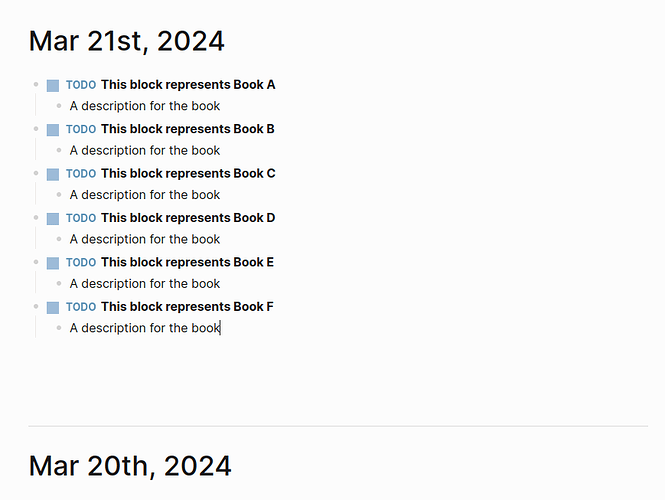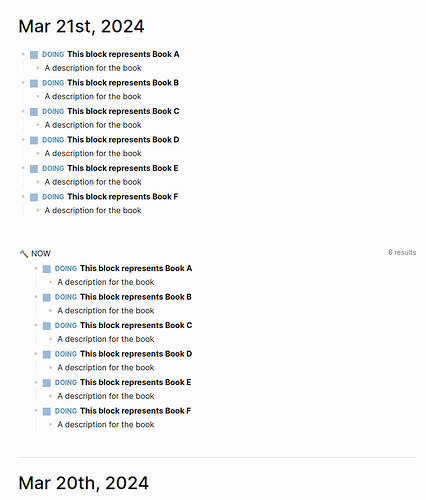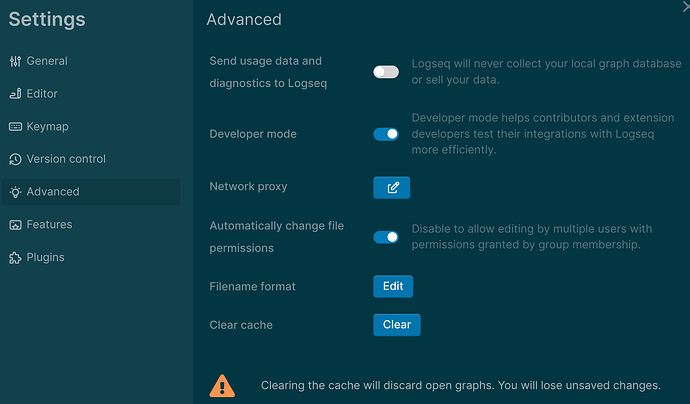Neat, thanks for the info. I didn’t know they were tacking other stuff while working on the DB implementation. Is there a summary somewhere of done and planned work, as an alternative to reading through 2k+ commits?
@alex0 in the DB version there is still the possibility to change status via keyboard like now with the / command?
Contributors on GitHub have access to automatic builds after every commit but everyone can build it locally:
Here there is a summary of the features:
Yes, commands like /Done update the status property with the relative value.
Thanks, that looks interesting.
Please do not do this. This is one of the big reasons why I left Obsidian. It might be a standard but it messes up list and alignment all over the please in Obsidian.
I like the TODO/DONE method as it is inline and can be added in the beginning or at the end of a sentence and it is always moved to the beginning.
More, configurable, states would be great.
Hi!
I believe I’ve read the entire thread and haven’t missed anything. Is there any progress with implementation of this cool feature? We’d be really happy to start using customized workflows.
I personally can’t use the current workflows at all. Imagine I have a list of books that I haven’t started to read. The only option now is to mark it either LATER or TODO. I opt to TODO:
Now I start reading all of them and to reflect that Ш click the TODO labels and get this:
As you see, my day in the journal is now augmented with a long list of repeating blocks that I already have on this page. I cannot find how I can disable this behavior.
I would really want a workflow that doesn’t produce any side-effects. Those statuses are for my own use. For books I want “TOREAD” > “READING” > “READ” or “FINISHED” | “CANCELLED”, for dozens of other entities I want their own workflows.
I’m pretty sure this scenario is one of the most requested ones (judging from the thread).
“These statuses are for my own use”
Then (assuming you don’t otherwise want the NOW query) you should probably remove it from your list of default queries in config.edn. I don’t remember the exact detail but IIRC searching ‘:journal’ should find it, because it’s specifically associated with journal pages.
I think this query could be smarter, eg. excluding blocks that are already shown in the current page. However I think you will find that some people do prefer the ‘dumb’ behaviour (suppose you had a much longer page that had TODOs mixed in, for example) and there is no obvious right answer for what the default config should be here.
hi everyone,
I’m new/slow to learn logseq
so if I say something dumb or as something that doesn’t apply what seem like simple formulas or coding basics or seem like words of a newb, you know why.
And yes, that may mean that Logseq really isn’t for me. (i’m putting in the effort to try and learn and participate vs. give-up/buy proprietary, complain or be part of the unproductive silent majority)
The fact that developers thought to include Workflow in the first place is great.
Thank you team of nerds!
If I can perhaps contribute from the perspective of a user who can barely use queries thanks to Baz’s & simple mind’s videos
making it better principles?:
- Custom everything in workflow is a definite YES request vote from me
- Custom state naming (like onkeltem gives with his book reading example; people with different stop points would greatly benefit; people with different languages than english would also appreciate the accessibility; for admin it opens the doors to greater adoption)
- Infinite number of those named states (like onkeltem’s example there are plenty opportunities to track things better with custom infinite states [still need to be linear like danzu’s Picture above]
- Ability to customize Time Tracking on or off could be beneficial IF you could search the information easily. (using current embeded workflow e.g. if you started a TODO and could query undo TODOs, you could see very quickly when you Had that great! idea to make a Doctor’s appointment to get that lump looked at; 2.5 years ago. Or to call your grandma) That option to easily look-in on yourself.
- The key from my dumb perspective is Baz’s grocery list example that’s almost to complicated for me BUT is the essence of ANY workflow, to get things done.
after investing the time to figure out the end goal of what you want to do and the steps you need to get there is the CRITICAL implementation bit of setting up a query so you can Quickly and Easily know what you need to do when you need to do it
Ex.
Simple Mind’s Daily Journal Template
&
Baz’s Query with a searchable custom workflow so you’re updated as soon as you open logseq of where you are in your book reading project, or build project, etc… - danzu’s picture makes me ask the IMPOSSIBLE
Jakob mentioned in his Whiteboard demo, that the team was working on getting the visual components of whiteboards to be better integrated into searchability of logseq and make modifications to the visual sequence be easy and reflected in the markdown.
I have to give credit to the ClickUp whiteboard integrations to not only visually see how everything connects and/or sequence but the ability to drill down into each State on the whiteboard and modify everything as though you were just on the markdown screen.
I know, requesting the impossible.
Just two cents
Hi. In the upcoming database version, status property values (TODO keywords) will be customizable and there will be a UI for doing it.
I don’t want to be “that user,” but is there a way to make sure I never get automatically upgraded to the database version? It’s basically turning into Notion, and I ran away screaming from Notion to Logseq because, for whatever reason, my brain is absolutely incompatible with Notion’s database-based system. I’ve spent an incredible number of hours trying to understand why people love that tool and can’t get there. I just want to keep the one tool that has ever actually worked for me!
Welcome. In Advanced Settings, disable the Auto updater. It is a good idea to disable it in every software used in production.
There is no such setting in my Advanced Settings. The only settings are:
- Send usage data and diagnostics to Logseq
- Developer mode
- Network proxy
- Automatically change file permissions
- Filename format
- Clear cache
I don’t know, I see the Auto updater setting at the top of Advanced Settings in many desktop versions, including the latest one:
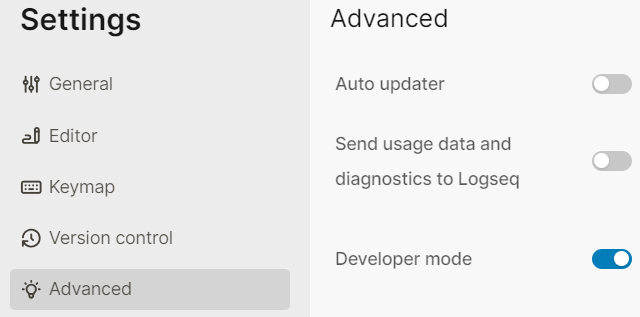
This would also be a solution for this feature request and could be merged: add a not planned or similar state to todo done etc
As mentaloid pointed out, just disable auto updates to be 100% sure. But don’t worry: the database version will be a completely separate build and the current plain text clients will not get auto-updated with the database version. Logseq is and remains local software over which you have control. It’s not a cloud app like Notion.
If you have more questions about the database version, please ask them in this topic: Questions about the upcoming database version
@mentaloid and @Ramses, perhaps I’m already on an outdated version or something, but I do not have the setting mentioned. I don’t know if it’s relevant, but I’m on the Linux application.
What Linux version of Logseq are you using? The one from Logseq’s GitHub, or the the Flatpak build (the latter of which is maintained by the community)? The Flatpak likely doesn’t have the auto-updater, as updates would be managed by the Flatpak application. In that case, disable auto-updates for Logseq within Flatpak/the app you use to manage your apps on Linux.