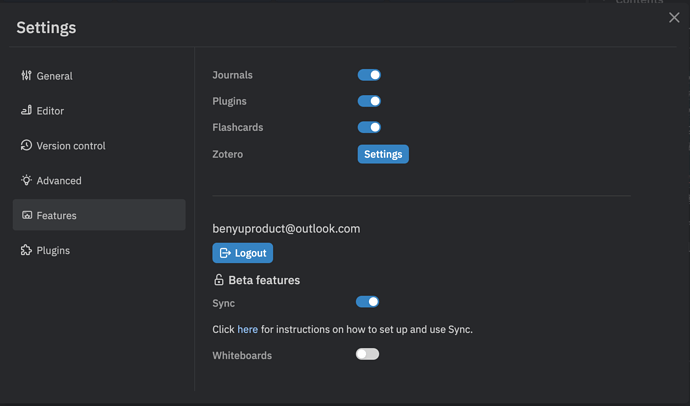As the title says, I can’t click the whiteboard button, but I can open sync. My logseq version is 0.8.14, I would like to know what else I need to do to use the Whiteboard function. Thanks!
What OS are you using? Try to logout, restart logseq, login again and attempt to enable the feature
I have the same problem
“logout, restart logseq, login again and attempt to enable the feature” didn’t help - I can turn on Sync but not Whiteboards
Mac OS 10.15.7
Logseq 0.8.14
no active plugins
What else can I do to use whiteboards?
Thank you!
Hey folks, thanks for this great software.
I’m having the same issue, and I’m excited to try the whiteboard!
@Alawi Open collective takes 1 Hour to sync
Yes, it worked eventually, thank you.
I have this same problem. It’s been over 2 hours and I still can’t enable the whiteboard feature. Oddly enough, at one point there was a series of popups that instructed me on how to use whiteboard, but once the tutorial was over, the whiteboard feature was disabled (and I can’t reenable it). Any ideas on how to remedy this?
Is sync working for you?
Looks like that was it. I wanted to get whiteboard working before setting up sync, but when I enabled sync, whiteboard came on with it. Didn’t realize they were connected but it’s working now.