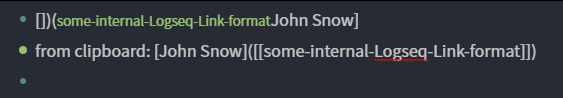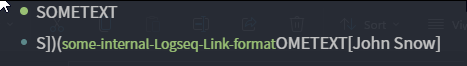Hello,
I just started using Espanso for Text-Expanding and I find it a very capable app but I have found an issue with auto-expanding some strings like the ones that mess the Logseq’s auto-close-brackets features. I don’t know why it does it in Logseq, in VSCodium it doesn’t although the later also has the auto-close-brackets feature and moreover, if I copy/Paste it from clipboard in Logseq it pastes allright.
Here is my test expansion:
- trigger: ":js"
replace: "[John Snow]([[some-internal-Logseq-Link-format]])"
and here is the result in Logseq:
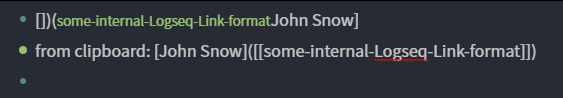
Moreover, if I have some text inside the block, say “SOMETEXT”, the I press the prefix (“:” in my case) and the “js” trigger, it garbles them together awfully:
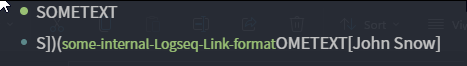
How can I know what is at fault here? I can’t seem to reproduce this behavior in any other text field or editor or whatever.
1 Like
Since Logseq kinda stalls a bit when you type some internal link, you have to configure espanso to type its snippets slower in Logseq. How?
Well, first open your espanso config folder (in on Linux, open ~/.config/espanso/config), and create a file logseq.yml (the name is to inform you, not espanso). In this file you add:
filter_class: Logseq
#disable_x11_fast_inject: true
backend: Auto
inject_delay: 45
key_delay: 10
The delays can be adjusted according to your needs. Since your hardware is most probably different from mine, logseq may run faster or slower there. So, if you notice logseq is still messing with your espanso’s snippets, adjust the delays accordingly.
To learn more on espanso config options, check this page.
Unfortunately this doesn’t fix it for me. Whatever expanding text with brackets or other aut-completion stuff in Logseq gets scrambled badly. I wish I could disable the auto-completion of anything in Logseq 
1 Like
Tried increasing both delay to 1000ms but it did not fix the issue for me too.
I was able to work around the issue in Logseq by changing espanso’s injection backend to Clipboard.
uncommented backend line in default.yml in espanso’s config folder.
# --- Injection Backend
# Espanso supports multiple ways of injecting text into applications. Each of
# them has its quirks, therefore you may want to change it if you are having problems.
# By default, espanso uses the "Auto" backend which should work well in most cases,
# but you may want to try the "Clipboard" or "Inject" backend in case of issues.
backend: Clipboard
1 Like
I have noticed that option but didn’t try it yet, especially since I started to use Logseq’s “internal text-expander” (Custom Commands in config.edn), which is quite capable and lets me leave the cursor where I want. If Espanso would support that then I’d be even more thrilled to re-try using it, albeit being an expernal/additional tool. I will do some research on this capability of Espanso and thanks for confirming that the Clipboard Mode fixes the garbled text.
1 Like
oh nice, didnt know Logseq has a built-in text expander feature and also with cursor placement too, will have to look into it.
1 Like
Yes, quite nice but maybe not too easy to move out of Logseq if needed (ex: move them to Espanso if I realize that I can do it better with Espanso or that Espanso has more features like adding dates, running scripts to calculate stuff or even go online to fetch some stuff, etc).
In Logseq you search for the:
:commands
[
]
section and you cram in there whatever text (@block-level) expanding you need. I have it setup for many many situations like names ("ex: “I met <djohn today” → “I met [John]([[John Doe]] ‘fellow gym-goer at XYZ Gym in Vancouver’)”), etc.
For example, you could have an Inbox-type of note called “quote”, which would create a Logseq Block that looks like this:

, using this definition:
["quote" [[:editor/input "✒️^^Quote^^: \nsource:: \nmainTag:: \ntangentTags:: \ncontext:: \n> \n> #quote " {:last-pattern "<" :backward-pos 10}]]]
I am not using anything else out of it besides the “backward-pos”, so maybe there are more to it that make it more valuable than using an external text expander.However, I am very interested in doing the same thing with Espanso and will definitely try the Clipboard Backend.
1 Like
Hello, just wanted to have some sort of closure (:I finally re-visited Espanso to try to use it with Logseq in Windows OS for its script and shell calling capabilities (and also because my config.edn Logseq file is getting huge and I want to split the trigger-replacement pairs into categories files), but only setting the backend to Clipboard didn’t do it for me so I also uncommented the clipboard_threshold in the default.yml file and set it to 0 characters so it would use the clipboard at all times;
# --- Injection Backend
# Espanso supports multiple ways of injecting text into applications. Each of
# them has its quirks, therefore you may want to change it if you are having problems.
# By default, espanso uses the "Auto" backend which should work well in most cases,
# but you may want to try the "Clipboard" or "Inject" backend in case of issues.
backend: Clipboard
# --- Clipboard threshold
# Because injecting long texts char-by-char is a slow operation, espanso automatically
# uses the clipboard if the text is longer than 'clipboard_threshold' characters.
clipboard_threshold: 0
It now appears to be functioning as expected, and I can see a world of opportunities unfolding before me…