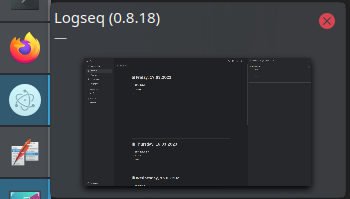Appimagelauncher (recommended on the logseq site to launch its appimage) has 2 issues with icons I’ve encountered:
- Taskbar uses electron icon:
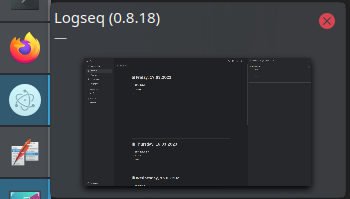
- Add new graph window is using default xorg icon:

In case anyone needs it, I was able to fix both for myself on KDE (might be a better way, but that’s what I’ve done).
Taskbar icon fix: right click on app launcher → edit applications → change icon
Graph Window: right click on the title bar → More actions → Configure Special Window Settings → Add Property → Desktop file name → set path to a desktop icon (use e.g. this if you don’t have it: Linux .desktop file · Issue #4728 · logseq/logseq · GitHub)
Hello, so I’m bumping this really old thread cause I stumble on the same behavior, at least the first one: since I installed AppImageLauncher, the Logseq icon has been replaced with the Electron icon. But I don’t see any “edit applications” field anywhere in AppImageLauncher (things must have changed quite a bit in 6 years).
You can’t change the icon in AppImageLauncher AFAIK. If you’re using KDE one way to change it is to open “Application Launcher”, type “logseq”, right mouse click on it, “Edit Application”, and “Select Icon”. If you’re not on KDE, you’ll have to search the web on how to do it.
BTW the thread isn’t that old yet, I know that time flies, but not that quickly. Not 6 years old yet, phew.
Ahahah I misread the date format my bad  makes more sense this way.
makes more sense this way.
I’m on GNOME so welp…