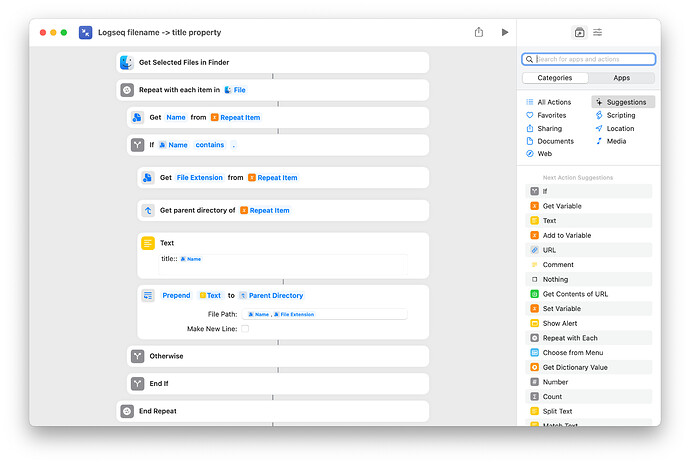I had a bunch of files imported from Obsidian with dots in their filenames. These produced unwanted namespaces, and to prevent that, I needed to update the files with title:: properties.
I made a shortcut on MacOS to do this from a Finder selection, and I’m sharing it in case it’s useful to someone.
The shortcut takes files selected in Finder, and checks if the filename, say A. A. Milne.md contains . (the dot before the extension doesn’t count). If it does, it prepends a title property matching the filename to the file, like this: title:: A. A. Milne.md.
Reindex your graph to see the effects.
Note 1: You could always remove the If portion of the shortcut to cause it to simply add a title property for every file.
Note 2: This shortcut will likely not work on iOS unless you are working with files that are within the Shortcuts folder on the filesystem itself.