I was learning about AutoHotkey a few days ago and wrote a AutoHotkey script to quickly capture ideas from anywhere into Logseq’s journal entry. Upon pressing Ctrl+Alt+b, a small box will pop up prompting for your input. Your input will be written in a new line in bullet point format in your daily note.
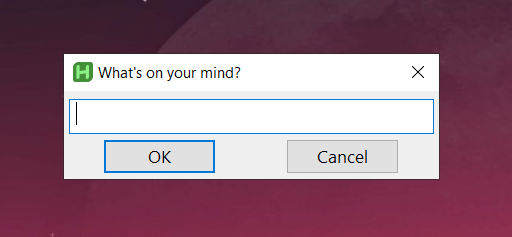
Here’s the script :
AppendtodailyLS()
{
dynamicdate := FormatTime(A_now, "yyyy_MM_dd")
Userinput := InputBox("Append to Daily Note", "What's on your mind?", "w300 h70")
if Userinput.Result = "Cancel"
Return
else
FileAppend "`n- " Userinput.Value, "D:\Programs\Logseq 2PM Graph\journals\" dynamicdate ".md"
; Change the path to your journals folder here
}
#HotIf
^!b::AppendtodailyLS()
; You can change this to a different hotkey if you want.
Some modifications might need to be made if the naming format is different or if you want to write your input to a different file. Don’t forget to change the path to your journals folder too.
Hope you find this useful ![]()