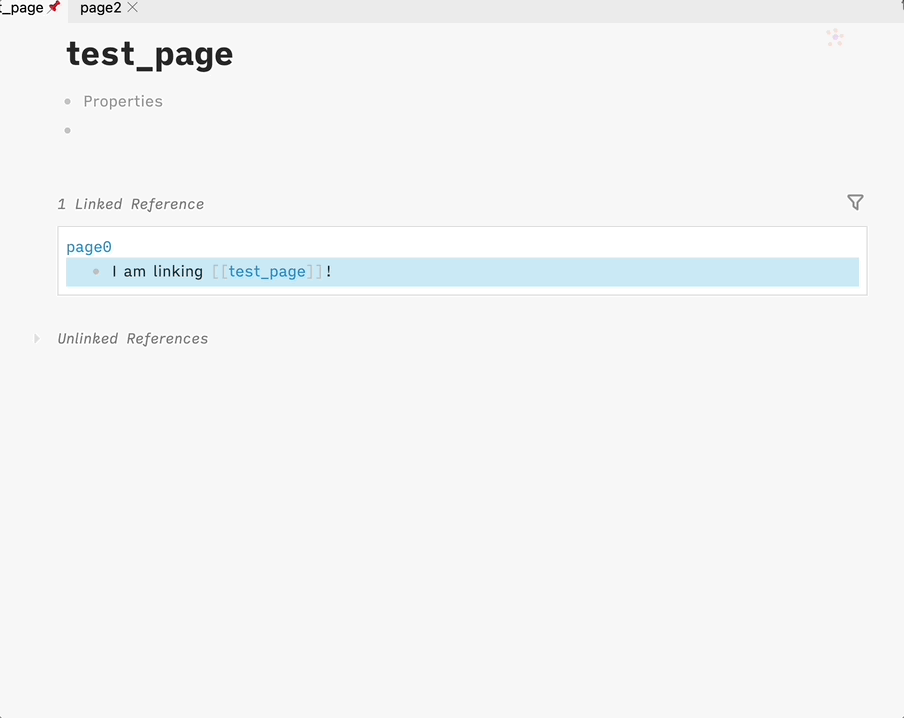Unlinked references are useful but it would be nice if (similar to other platforms) there was a button to automatically link them.
(If this is something of interest I’m happy to build this as my first contribution)
Unlinked references are useful but it would be nice if (similar to other platforms) there was a button to automatically link them.
(If this is something of interest I’m happy to build this as my first contribution)
For me this is the single most important feature when importing notes or text from other apps. Without it, I don’t think I can use Logseq - and I really want to, as Roam can’t handle larger files import, Logseq strangely does… PLEASE build it! Much appreciated.
Welcome to Logseq Johanna_Terrace!
What does this actually mean? What is supposed to be linked to what? Could you give a concrete example?
This is an example from another app:
Given that Logseq strongly relies on linking blocks, this feature is even more useful on Logseq in comparison with other apps that use page linking only.
That looks useful indeed, upvoted
This is a great idea. While it can solved with a plug-in, it would be better if it is added to the core to get the button at the right location .
Upvoted 

I want this feature so bad. Obsidian has this and it makes it so easy to just easily link an unlinked reference. And Obsidian even highlights the word whereas in Logseq I have to read the entire paragraph to find the word that I want to link.
so have we gotten the function now? where?
No we don’t have it yet
It could be cool if it colored the word of squiggly underlined it and then you clicked it to make it a link. There may be some odd cases where some users may not want every word linked.
But def agree, cant wait for this feature to hopefully be added!
Like this? GitHub - usoonees/logseq-plugin-link-unlink