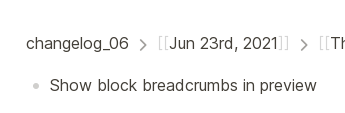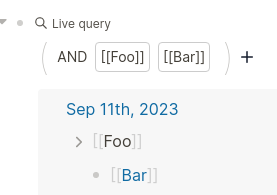As recap:
Breadcrumbs are those navigation arrows, that shorten up parent block hierarchy for a block search result. They can be found within queries, linked references and block backlink panels:
For example type somewhere:
- [[Foo]]
- [[Bar]]
and use a query {{query (and [[Foo]] [[Bar]] )}}. Result will look like:
Note you can click [[Foo]] at the right side of the breadcrumb to expand the parent block.
Now do:
- myprop:: [[Foo]]
- [[Bar]]
Same query as above now results in:
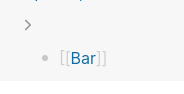
Note the context of the parent block gets completely lost (myprop:: [[Foo]]). Worse, you cannot click any text at the right side of the breadcrumb, loosing the ability to navigate to parent blocks.
This is a big deal, if you are using Logseq with focus on structured data. This also happens in linked references filter and block backlinks. There are times, where additional text besides properties is not needed, so I wouldn’t want to add some arbitrary dummy text _ or so just to reenable navigation.
Suggestion: display at least the first property in breadcrumbs for brevity (if multiple properties are defined). In every way, make breadcrumbs clickable.
SIDE NOTE
I noticed, there is a bug report here in the forum as well as on GitHub. Do developers even look here for bugs? My impression is: rarely/not. Please correct me otherwise, no offense.
For users without GitHub account, I highly appreciate this section in the forum.