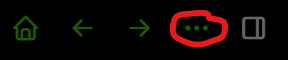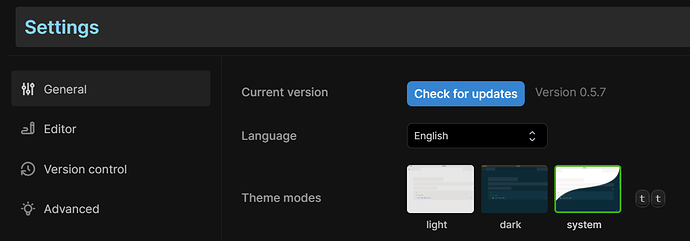Logseq is web based, but our current sync is still in its earlier stages. If you use more than 1 device, you should make sure that your data/last pull from github is more recent than your last edits, on another device. You should make sure that the indicator is green and logseq has synced your other devices’ edits. To be sure, hover over the sync indicator to check the timestamp and if something feels off, you can reindex your draft or close and open a new tab of Logseq.
Although, with the new local graphs and some of the initial alpha desktop testing, it looks like a lot of users are finding success syncing with their own preferred storage providers (Dropbox, Drive, etc.)
This is one of the largest pain points, so we hope to make a fluid solution for this soon.
6 Likes
To my knowledge, GitHub will be depreciated once the mobile app is stable. GitHub integration causes so much confusion for the average users and it’s easier for them to use Google Drive, etc. to back up/sync.
To keep the desktop app up to date, you go to Settings 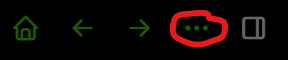
then click Check for updates
In very few cases where the update is broken, you can go here
Releases · logseq/logseq · GitHub to download the version according to your OS (Android apk file is also downloaded here).
The version with the
pre release tag is the unstable, currently developed one, so go with the one that has
latest tag.
Logseq is under very fast development, so old documents are out of date quickly. They’re currently rewriting the guides from the ground up. For quicker response, post your questions in the
general channel in the
Discord forum
Still have questions about this, as of Feb 2022.
- Using Windows 10 Desktop install, no Git anything at all anymore (yay!)
- v0.5.9 on desktop and laptop
- Graph/Vault is on OneDrive in documents/logseq
Plugins and Themes do not “come over” from the desktop to the laptop. They get stored in user/.logseq which doesn’t sync from desktop to laptop. I’m going to have to install separately, and I guess update separately?
I use Obsidian and really love the way all the “stuff” is in the Obsidian vault, so everything looks the same desktop and laptop.
Any chance to modify this behavior and put the marketplace stuff in the logseg graph/vault folder so that it carries over to the other device?
1 Like
I use Obsidian sync to sync Logseq over numerous devices. There are many YouTube videos on how to do it.
i use resilio sync , it is great,(。・ω・。)ノ
It is free, has a history, has an archive, can be selectively synchronized, uses p2p, LAN, does not go through the server,