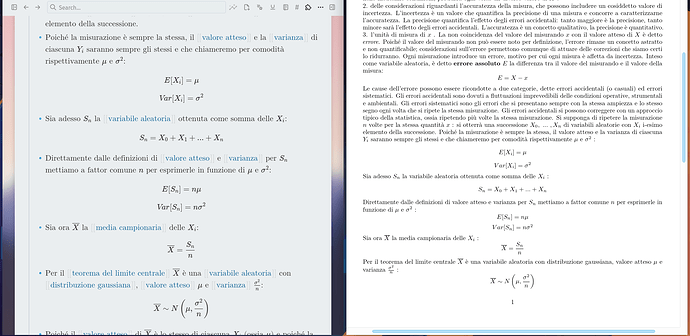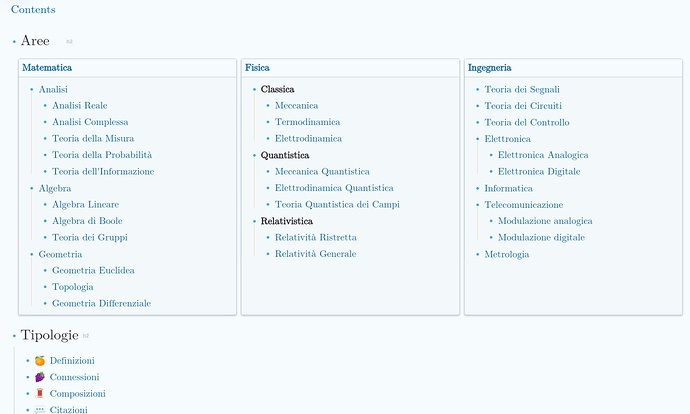Hi all! First of all thanks to everyone, in particular the dev, for such a great tool!
I am completely new to it, and am trying to figure out if it can work for my use case.
I have read several guides on Logseq, and watched a few youtube videos.
I think I understand how to use logseq for short, quick notes. Basically it is about very easy entry in the journal, and the retrieval of this data is later performed via the pages/tags entered inside the block. The page/tag will contain many blocks of diverse, small bits of information.
However my use case is different. I have a bunch of large, structured notes. Each note has multiple headers, with multiple subheaders. The way I am currently handling the entry of new information is by going to the right directory on my computer, opening the note, looking for the right place to add the information in the document, and then adding it.
So currently, the way I enter information is very slow compared to logseq.
However, the retrieval is very efficient, because my documents are very structured.
After my initial research, I couldn’t find a way to use Logseq in a way that will generate large, structured documents over time.
I guess the workflow on Logseq would be something like:
- retrieve the right page/tag via a search
- read the page, add the block at the right location
However, is that approach going against the spirit of Logseq? It feels that pages contain a lot of automatically generated references and back links, so it feels not meant to generate large structure documents?
Let me try to take a concrete example to make it clearer.
In my current, simplistic, note-taking system (simple documents on disk), I have a file “Vehicules”, that has many headers and sub header.
I have a new piece of information, which is that a friend just gave me a tip on how to repair a specific part of a snowmobile. In my current process, I would go to the file explorer on my computer, open the Vehicule file, go to the subsection Snow vehicules / Snowmobile / Repair, and add the info in a new bullet point.
How should that task be accomplished in Logseq? How can I end up having a structured page with all the correct headers and subheaders?
Thanks for any pointer!