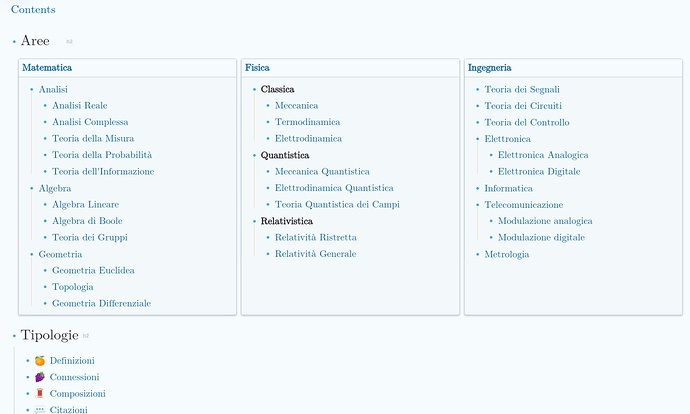Personally I solved this by using some pages as “indexes”. For example the most important one for me is Contents.md where I have to lists:
- One with areas, in my case math, physics, engineering etc and their sub-fields
- One with types of content, like notes, compositions, definitions, theorems, books, authors etc
According to what I’m looking for, I choose the best entry point. Pages often contains table queries listing related stuff, for example [[Books]] lists books from every author. It’s kind of file systems with folders and files but virtual so that the same file can be on different paths.
The linked references section at the bottom of a page already provide a way to browse things related to a page but I like to structure a page with table queries. Using templates and macros I make sure that when I create a page for example about an author it contains two queries lists publications and quotes. Columns in page queries can be used to sort entries.
This is a very important matter to me and it would take a lot to write everything here, I hope to write a structured document about this, but here there is a quick answer:
-
You can write standard Markdown files with Logseq, eventually removing indentation when exporting them. Some Logseq syntax is pretty standard, like [[wikilinks]] that are used even in Wikipedia and are supported by other tools like Obsidian and Roam. Some Logseq features like queries or block references are very Logseq-specific. So it depends on what features you use.
-
You can read and manipulate Markdown files with other tools. For example I have one tool that extract #hashtags from Markdown files and applies them as tags to the files so that I can browse them with my file manager.
-
Folder structure of the graph in Logseq is independant from Logseq data structure, so you can manually organize .md files in subfolders of
/pagesor even of/. Same for assets, for example I have/assets/exportfor PDFs I exported from Logseq pages. You can also move a page and its assets together in one folder, but you need to update the references to those assets accordingly.