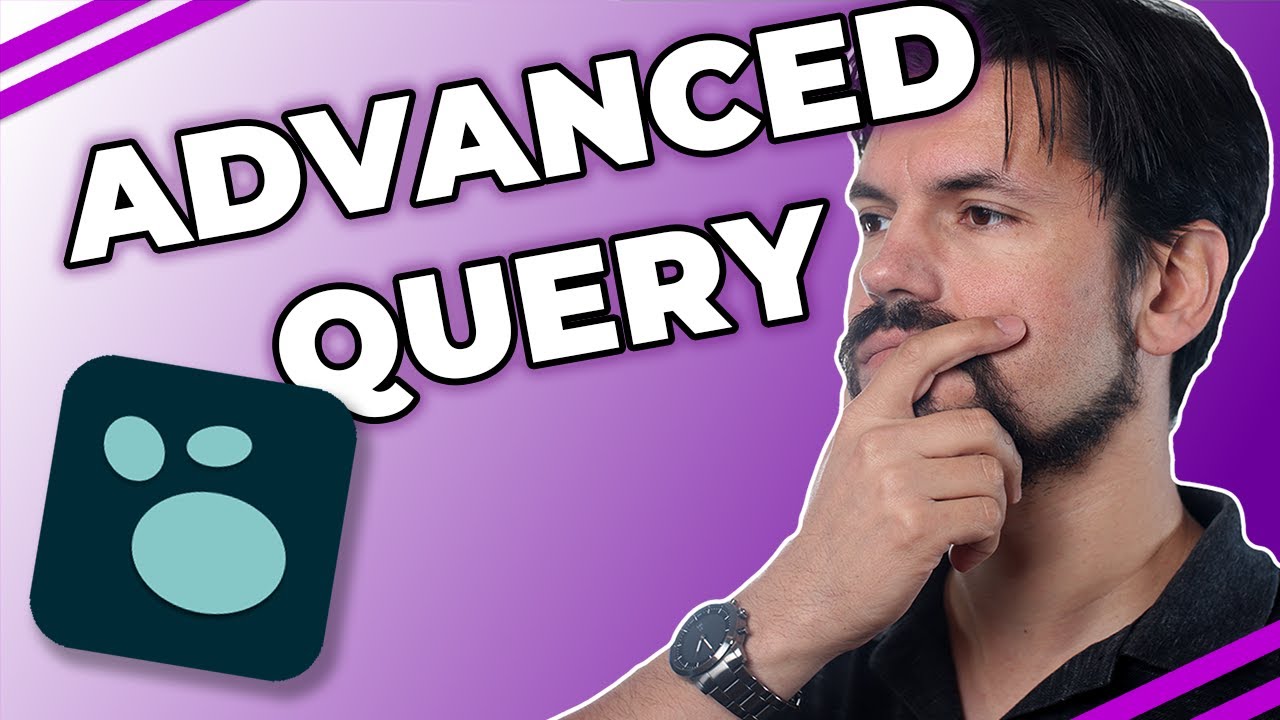Click here to download the training graph for Challenge 5
You’ve made it! After two weeks of wrestling with data structures and queries, you can proudly call yourself a Logseq Power User.
Only a small percentage of people make it this far. Hopefully, you’ve seen how powerful Logseq can be and have already found some ways to benefit from your newfound knowledge.
Knowing how to work with a tool like queries will help you much as a knowledge worker, especially if you work in an information-heavy field. After finishing this course, you now have all the tools to offload your knowledge and find it back whenever it’s relevant for you.
Today’s challenge is more open-ended as you’ll work on your own graph. In the exercise section, you’ll find prompts for designing your processes and templates. As always, you find hints for what to build in the inputs, movements, and outputs section.
Before you go building, we want to share one last macro with you that functions much like a query: {{cards }} This macro lets you fetch all the flashcards with specific tags or links.
A (flash)card is simply a block that contains the [[card]] link or #card tag. When you mark a block as a card, the block containing [[card]] or #card will be the front of the card; all of its child blocks will be on the back of the card.
Cards are like a special query that only resurfaces blocks when they’re up for review. An algorithm determines when you should see a piece of information again. You train that algorithm by reviewing cards. You can read more about the cards functionality in the Logseq documentation.
To review all cards that are due for review, click the Flashcards button in the left sidebar. To only review cards that contain certain links or tags, add them as values in a cards macro. Remember that this macro is like a query, so add a boolean filter when using multiple values:
{{cards (and [[Learn]] [[CSS]]) }}
Flashcards are an important learning tool. After you’ve wrestled with information and turned it into knowledge by writing in your graph, you can keep reviewing your insights using flashcards.
Use these tools to dig deep into anything you find interesting and share your knowledge freely.
The inputs
- Collected content you want to learn from.
- Lessons from experience, where you draw from your own life.
- Anything in your graph that you’ve collected or written over time.
The movements
- Using the Journals page day-to-day, you collect anything you want to remember or use in your life.
- By adding links and writing queries, you create dynamic indexes of relevant notes.
- By using block references, you create an increasingly intricate web of notes.
- Using flashcards, you program your attention.
The output
- You choose what knowledge to make your own and remember forever.
Exercises
- Using your knowledge from this course, create the following templates in your personal graph:
- A template to collect content to consume.
- A template to take notes from collected content.
- A template to quickly retrieve all relevant notes on a topic page (i.e., Learning, Writing)
- Go through your notes and see which ones you can turn into flashcards.
- Apart from the
#cardtag, also add topics to categorize the cards. - On the topic pages, add a subbranch with cards related to that topic.
- Bonus points if you find a way to add them to the template.
- Hint: See the [[CSS]] page for inspiration.
- Bonus points if you find a way to add them to the template.
- Not ready to commit something to memory? Create a unique tag and write a query for potential flashcards that you want to review once more before deciding to memorize or not.
- Apart from the
Questions? Insights?
If you have any questions or insights related to today’s challenge, please post them in this forum topic.