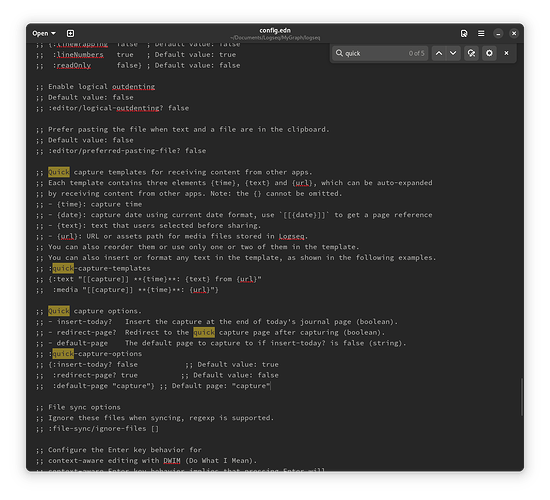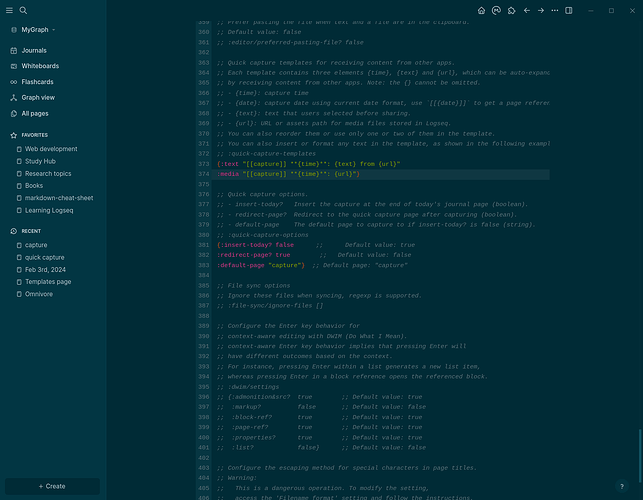How do I change the page where quick capture items are saved from smartphone? Currently they are saved at the end of a journals page, but I would like to change that to another page. I know this can be done on config.edn file. I have set insert-today? false and changes default page to “capture”, but when I highlight some text on a smartphone and share it to Logseq it’s still being saved at the end of a Journals page.
Welcome. For changes inside edn files to take effect, should remove the comment indication of semi-colon character(s) ;
So I removed double semiclons ;;, but it still saves notes at the end of journals page. I want to save them on a seperate page called “capture”
- It will not work, until you get the syntax right:
:quick-capture-options { :insert-today? false :redirect-page? true :default-page "capture" } - From what I see, you also need to fix
:quick-capture-templates
1 Like
Thanks! It’s working now.