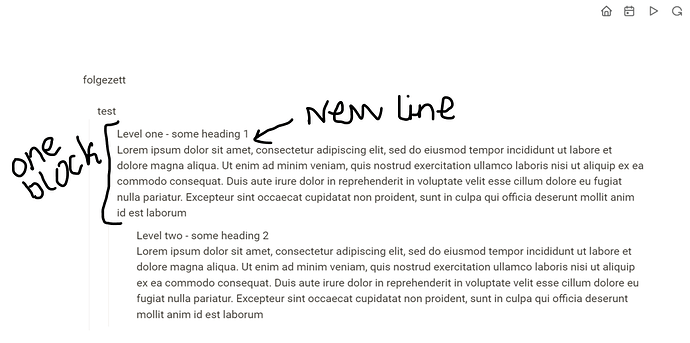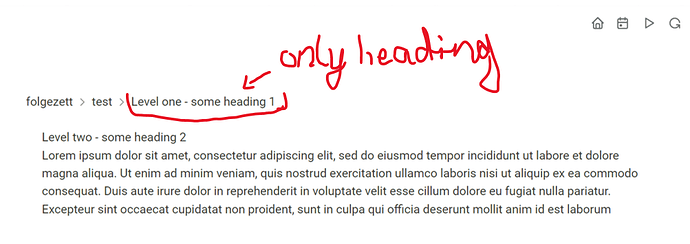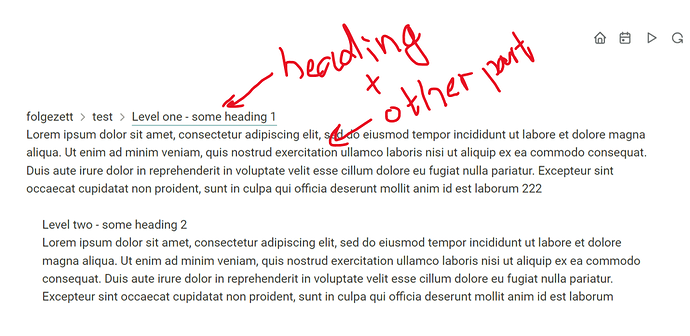First of all, I’d really appreciate any help, support, tip, comments.
It’s bit complicated for me to describe the question; I’ll use some pictures to give an idea.
Let’s say I have two levels (see pic. 1): one block on first level and second block on second level. For each block I have kind of heading, but technically it’s just a first line followed by a new line in the same block (“shift + enter”), so it’s still one block.
If now I click on Level two block bullet, I’ll focus on it (see pic.2). In top “address-line” (I’ll call so a line in the top representing folded structure) I see now the “header” from Level one block (again, technically it’s just first line) – other part of the block hidden from that address-line.
If I do the same thing, but instead of Level one block represented by pure text, now I use a “block reference” (or “block embedded” – gives same effect) – block I’ll reference in origin is the same as Level one block from pic.1 (see above), but behavior is different (see pic.3). Please, pay attention that in the address line now I see full block text, not only the first line.
What I want:
- when I have block with such kind of one-line-heading (followed by new line inside the same block, with shift + enter)
- and when I use “block reference” or “block embedded” to link (display) this block on some level of folded structure inside the note
- in “address-line” I’d like to see only the heading of original block (same as in pic.2), not full text (as in pic.3).
Maybe some settings, css, script, etc?..
Thx!