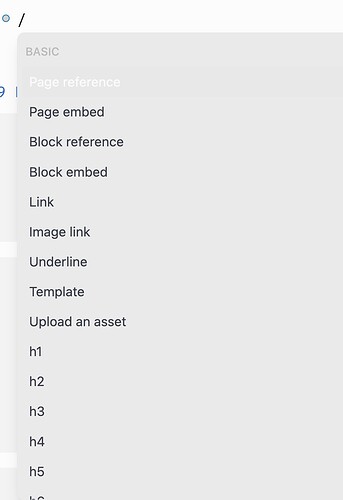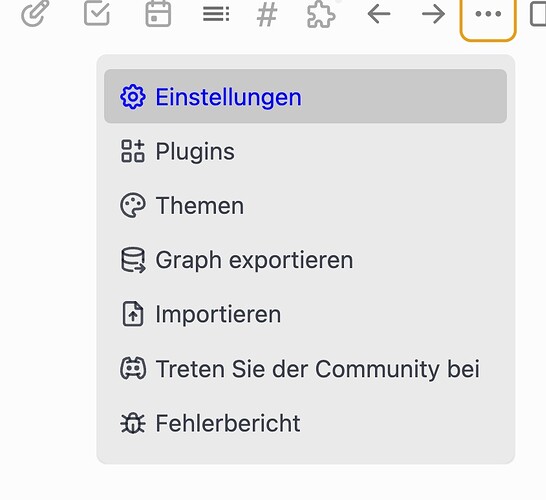As you can see on the screenshot, my prompt color for the context menu is white. This is not easy to see. Can someone tell me how I can change this to blue, for example? Thank you very much.
- Should not be white to begin with.
- Most probably made white by some theme or other customization.
- Try adding the following css rule in file
custom.css:.menu-link.chosen, .menu-link:hover { color: blue; }
Many thanks for the suggestion. However, this has not changed the original menus. They are still white as in the screenshot above.
However, the change has made the selection in the attached menu blue.
Do you use any theme or custom accent color or custom.css beside the rule @mentaloid suggested? If so try to remove any and check if the problem persists.
… you’re right! It’s the IA theme. If I take it out, the entry turns blue. that’s unfortunate. let’s see how I get on with it… ![]()