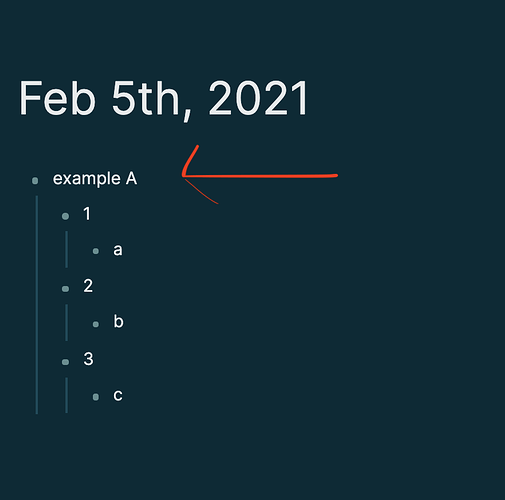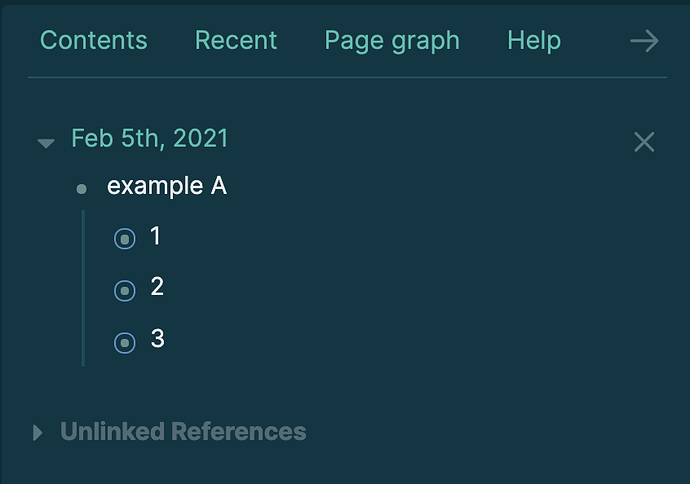I noticed that blocks open in the sidebar are only collapsible at the very top (i.e. the page for date). But all blocks should be collapsible in the sidebar so that I don’t have to see every single part of the page just because I opened one of its blocks. Also, the block that was shift-click’ed to open in the sidebar should be the only item to appear with its child(s) block expanded under it. It doesn’t make sense to show siblings to the block that was opened in the sidebar, but it does make sense to show the children blocks.
This seems to be two feature requests. @samism, please confirm:
- Allow all sidebar blocks to be collapsible/expandable
- When a block is opened in the sidebar using shift+click, default folding to fold all other blocks except for the clicked block.
For 2, I guess the requested behavior is also that any parent of the clicked block would also be expanded so the clicked block will itself be visible.
Correct, so 1) show parent block expanded to show block clicked 2) show block clicked 3) show block clicked’s children, collapsed
You confused me with your 1, 2, 3. 
Are those a 3-step cycle, or 3 separate requests? On 3), I thought you wanted the children expanded rather than collapsed?
Sorry! I’m saying when shift-click a block, those 3 things should be what happens in the sidebar.
If I shift-click this block:
This should show up
OK, looks like sidebar blocks can be folded manually, so this is really a request just for 2), and your diagram clarified what you mean by that!
I think you are right. Not sure why it wasn’t working for me earlier. Now it is.
So is it possible to collapse a block in main windows BUT not in the sidebar? I shift-clicked the block and I want it to hide in main page but show in the sidebar
Welcome. Check Separate collapse/expand state for branches opened in the sidebar. Currently the expand/collapse state of a block is the same everywhere (windows, queries, files etc.) If changed at one place, it gets updated everywhere.