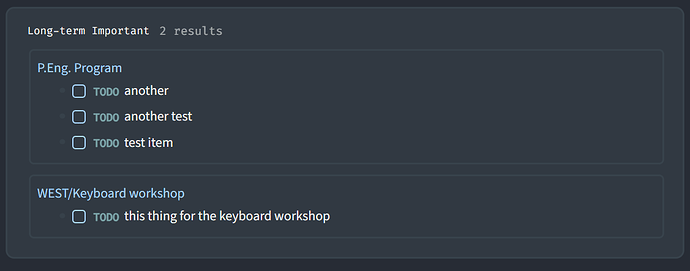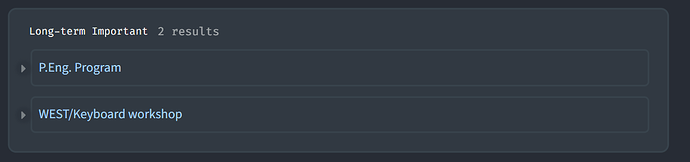I have a query in my config.edn to return TODO’s for all pages with a properties of tags:: LTI and state:: active . The query returns the correct results, but I’d like to collapse the results by page instead of displaying all TODO’s by default - I’d like to expand the block to view the TODO’s. I’ve been struggling with :result-transform and :view , to no avail. Has anyone done this?
{:title "Long-term Important"
:query (and (task TODO) (page-tags [[lti]]))
:collapsed? false}
Result:
Desired result:
Thanks!