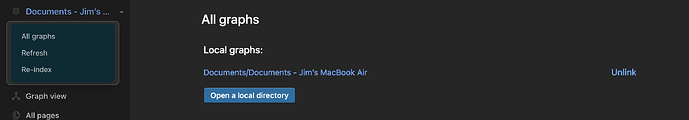I have periodically made clutter of my Logseq files and graphs but have progressively been getting things back in what I think is appropriate order and operations.
Inside the folder marked “Logseq” in my mac “Documents” directory, I have three folders marked “journals” and “assets” and “pages.” Lying outside that Logseq folder and also in my Documents directory I had three folders marked “journals” and “assets” and “pages”. The contents of the three outlying folders were non-duplicate to the folders inside the Logseq folder, so I move those contents into the similarly named files in the Logseq folder.
All good. Now however, after reopening my graph, I see that a new “journals” folder has been created outside of the Logseq folder with the content of today’s journal, 2023_12_10.md.
Why is this happening? That Is, why is a new Journals folder being added outside of my Logseq folder? How can I stop that behavior anbd keep everything in the Logseq folder.
As always, thank in advance for the generosity of your help.
Jim