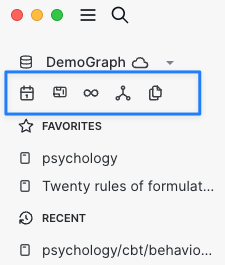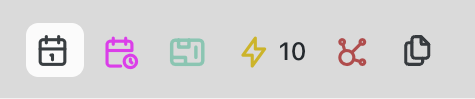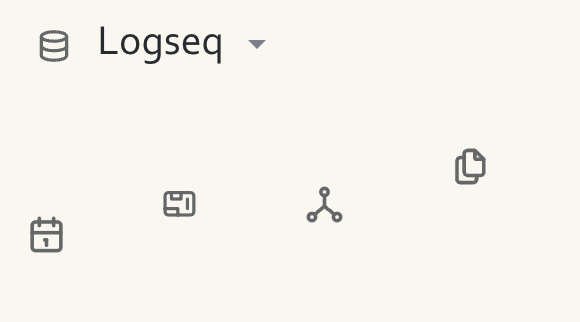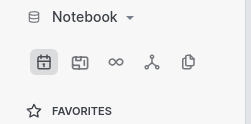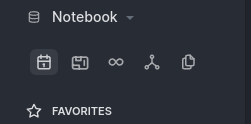The longer I use Logseq, the more favorites and recent documents take up the left sidebar. For this reason I wanted to compress some of the icons/buttons for built in features like journal, whiteboards, flashcards, etc.
Here is what my sidebar looks like now:
I added this to my custom.css:
/* Put nav buttons on one row, no text */
.nav-header {
margin-left: 2px;
}
.nav-header .flex-1 {
display: none
}
.nav-header .item {
margin-left: 4px;
padding: 2px !important;
}
.nav-header .ui__icon {
margin-right: 0px !important;
}
.nav-header {
flex-direction: row;
}
.flashcards-nav .inline-block {
margin-left: 2px;
padding: 0px;
}
danzu
January 16, 2023, 4:02am
2
Some mirror customization to add colorful icons, adjust icons size and alignment.
/* Put nav buttons on one row, no text */
.nav-header {
margin-left: 2px;
}
.nav-header .flex-1 {
display: none
}
.nav-header .item {
margin-left: 4px;
padding: 4px !important;
}
.nav-header .ui__icon {
margin-right: 0px !important;
}
.nav-header {
flex-direction: row;
}
.flashcards-nav .inline-block {
margin-left: 2px;
padding: 0px;
font-size: 12px;
vertical-align: middle;
}
#left-sidebar .item>.ti {
font-size: 18px;
vertical-align: middle;
}
.tie-whiteboard:before {
content: "\ea1d";
font-size: 20px;
color: #78C0A8;
}
#left-sidebar .ls-icon-infinity:before {
content: "\ea38";
color: #c8aa00;
}
#left-sidebar .ls-icon-hierarchy:before {
content: "\edff";
color: brown;
}
#awUI-calendar-menu .ls-icon-calendar-time:before {
content: "\ee21";
color: #db18ed;
}
4 Likes
DjeeAr
February 11, 2023, 8:32am
3
Could you consider a mouse over text.
laike9m
November 29, 2023, 6:57am
5
The linked CSS doesn’t work well in newer versions. Wonder if there’s a plugin for this (or updated CSS)?
laike9m
November 29, 2023, 7:11am
6
Actually, I find it easier to just hide it
nav[aria-label="Navigation menu"] {
display: none;
}
_fl0
January 11, 2024, 6:08pm
7
Hey, this is my working CSS to achieve the above condensed navigation menu:
/* nav buttons on one row, no labels */
.nav-header {
margin-left: 10px;
}
.nav-header .flex-1 {
display: none
}
.nav-header .item {
margin-left: 4px;
padding: 4px !important;
}
.nav-header .ui__icon {
margin-right: 0px !important;
}
/* hide keyboard shortcut hint to fix hover style */
.nav-header .item .ml-1 {
display: none;
}
.nav-header {
flex-direction: row;
}
#left-sidebar .item>.ti {
font-size: 18px;
vertical-align: middle;
}
.tie-whiteboard:before {
font-size: 20px;
}
3 Likes
I can confirm that this snippet is working fine for me on version 0.10.9. Using ‘Catppuccin Latte’ as a theme.
Many thanks