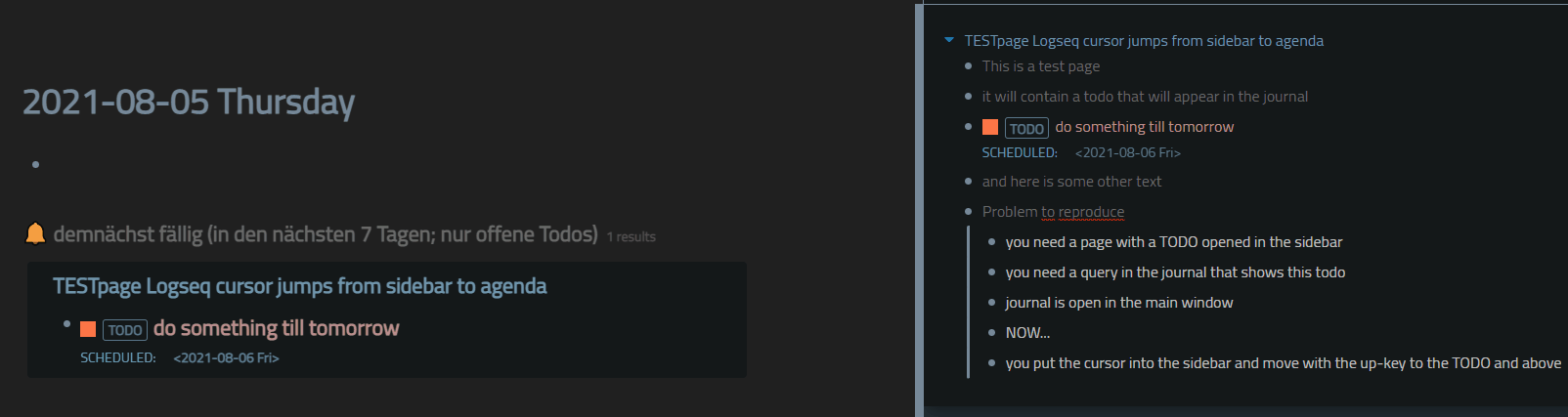There are situations where the view respectively the cursor seems to jump to a completely unexpected position.
Example 1)
TODO Block 1
- Block 1.1
- Block 1.2
The important things to reproduce the problem are…
- The TODO is not in the journal of the current day, but on one of the previous days.
- There is a query in the journal of the current day that shows TODO Block 1
- If you now go from e.g. Block 1.1 up to TODO Block 1, the cursor does not jump to the block directly above, but to the “TODO Block 1” that the query shows.
This also works the other way round! It seems that Logseq always jumps to the first block - no matter if it is the original block or whether this block is created from a query.
Example 2)
If I select more than one block (e.g. block 1.1 and block 1.2 in the above example) either with the keyboard shortcuts or with the mouse and then press the up or down key → logseq seems to scroll all the way down or all the way up - in the opposite direction to where I moved the cursor.
I hope my description was precise enough to let you reproduce the problem.