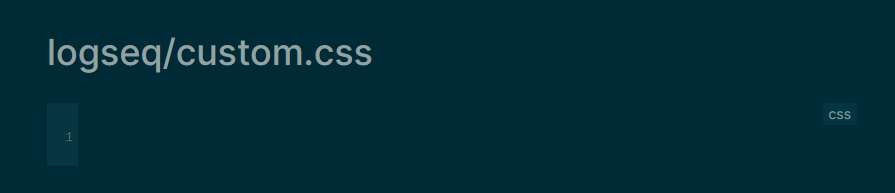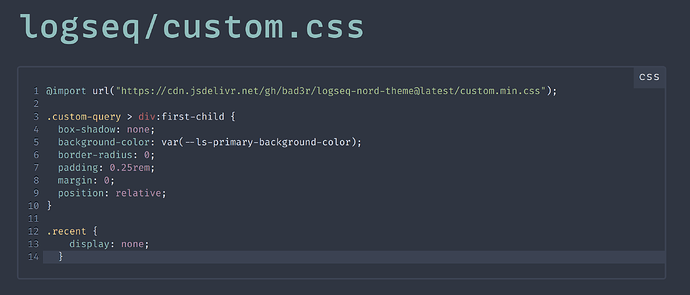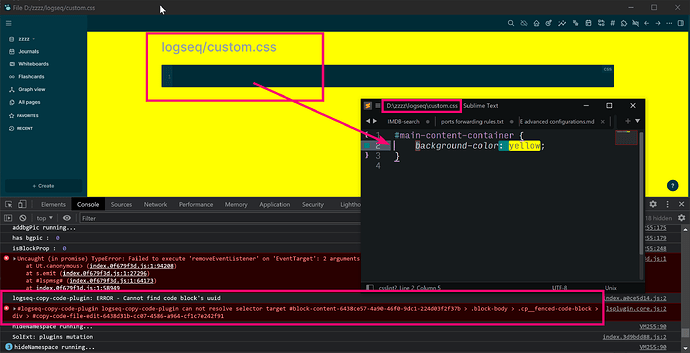When I go to open the custom.css through the settings it shows up empty.
On file it isn’t actually empty.
It works fine for me.
This happens for me on both Windows PC and iPad.
[image]
Finds out the folder (for example, the folder docs here), it typically CONTAINS folders like journals logseq pages INSIDE:
[image]
(Using the Logseq document graph as example)
REMEMBER the location of the folder ITSELF (e.g. the folder docs in this example, but not the folders inside!). May do some backup if you like [image]
If you forget where the folder is, here’s an easy way to…
Still same problem.
I don’t know what’s up, but I can’t get it to work at all. No matter what I try.
Any console output captured?
Here’s the log from going to settings and clicking edit custom.css.
[Violation] Forced reflow while executing JavaScript took 62ms
trycatch.js:58 [Violation] Added non-passive event listener to a scroll-blocking 'touchstart' event. Consider marking event handler as 'passive' to make the page more responsive. See https://www.chromestatus.com/feature/5745543795965952
(anonymous) @ trycatch.js:58
(anonymous) @ instrument.js:42
ng @ codemirror.js:537
pg @ codemirror.js:7950
mh @ codemirror.js:7875
mh @ codemirror.js:7834
mh.fromTextArea @ codemirror.js:9693
(anonymous) @ code.cljs:416
$frontend$extensions$code$render_BANG_$$ @ code.cljs:416
(anonymous) @ code.cljs:470
$cljs$core$apply_to_simple$cljs$0core$0IFn$0_invoke$0arity$03$$ @ core.cljs:3943
$APP.$cljs$core$apply$$.$cljs$core$IFn$_invoke$arity$3$ @ core.cljs:3962
(anonymous) @ util.cljc:13
$APP.$JSCompiler_prototypeAlias$$.$cljs$core$IReduce$_reduce$arity$3$ @ core.cljs:5687
$APP.$cljs$core$reduce$$.$cljs$core$IFn$_invoke$arity$3$ @ core.cljs:2538
$rum$util$call_all$cljs$0core$0IFn$0_invoke$0arity$0variadic$$ @ util.cljc:13
$rum$util$call_all$$ @ util.cljc:13
(anonymous) @ core.cljs:83
Zl @ react-dom.production.min.js:220
Nl @ react-dom.production.min.js:260
E.unstable_runWithPriority @ scheduler.production.min.js:19
Pg @ react-dom.production.min.js:123
vj @ react-dom.production.min.js:253
fk @ react-dom.production.min.js:244
(anonymous) @ react-dom.production.min.js:124
E.unstable_runWithPriority @ scheduler.production.min.js:19
Pg @ react-dom.production.min.js:123
ni @ react-dom.production.min.js:124
uh @ react-dom.production.min.js:123
Vm @ react-dom.production.min.js:245
$rum$core$render$$ @ core.cljs:255
trycatch.js:58 [Violation] Added non-passive event listener to a scroll-blocking 'touchmove' event. Consider marking event handler as 'passive' to make the page more responsive. See https://www.chromestatus.com/feature/5745543795965952
(anonymous) @ trycatch.js:58
(anonymous) @ instrument.js:42
ng @ codemirror.js:537
pg @ codemirror.js:7963
mh @ codemirror.js:7875
mh @ codemirror.js:7834
mh.fromTextArea @ codemirror.js:9693
(anonymous) @ code.cljs:416
$frontend$extensions$code$render_BANG_$$ @ code.cljs:416
(anonymous) @ code.cljs:470
$cljs$core$apply_to_simple$cljs$0core$0IFn$0_invoke$0arity$03$$ @ core.cljs:3943
$APP.$cljs$core$apply$$.$cljs$core$IFn$_invoke$arity$3$ @ core.cljs:3962
(anonymous) @ util.cljc:13
$APP.$JSCompiler_prototypeAlias$$.$cljs$core$IReduce$_reduce$arity$3$ @ core.cljs:5687
$APP.$cljs$core$reduce$$.$cljs$core$IFn$_invoke$arity$3$ @ core.cljs:2538
$rum$util$call_all$cljs$0core$0IFn$0_invoke$0arity$0variadic$$ @ util.cljc:13
$rum$util$call_all$$ @ util.cljc:13
(anonymous) @ core.cljs:83
Zl @ react-dom.production.min.js:220
Nl @ react-dom.production.min.js:260
E.unstable_runWithPriority @ scheduler.production.min.js:19
Pg @ react-dom.production.min.js:123
vj @ react-dom.production.min.js:253
fk @ react-dom.production.min.js:244
(anonymous) @ react-dom.production.min.js:124
E.unstable_runWithPriority @ scheduler.production.min.js:19
Pg @ react-dom.production.min.js:123
ni @ react-dom.production.min.js:124
uh @ react-dom.production.min.js:123
Vm @ react-dom.production.min.js:245
$rum$core$render$$ @ core.cljs:255
trycatch.js:58 [Violation] Added non-passive event listener to a scroll-blocking 'mousewheel' event. Consider marking event handler as 'passive' to make the page more responsive. See https://www.chromestatus.com/feature/5745543795965952
(anonymous) @ trycatch.js:58
(anonymous) @ instrument.js:42
ng @ codemirror.js:537
pg @ codemirror.js:7996
mh @ codemirror.js:7875
mh @ codemirror.js:7834
mh.fromTextArea @ codemirror.js:9693
(anonymous) @ code.cljs:416
$frontend$extensions$code$render_BANG_$$ @ code.cljs:416
(anonymous) @ code.cljs:470
$cljs$core$apply_to_simple$cljs$0core$0IFn$0_invoke$0arity$03$$ @ core.cljs:3943
$APP.$cljs$core$apply$$.$cljs$core$IFn$_invoke$arity$3$ @ core.cljs:3962
(anonymous) @ util.cljc:13
$APP.$JSCompiler_prototypeAlias$$.$cljs$core$IReduce$_reduce$arity$3$ @ core.cljs:5687
$APP.$cljs$core$reduce$$.$cljs$core$IFn$_invoke$arity$3$ @ core.cljs:2538
$rum$util$call_all$cljs$0core$0IFn$0_invoke$0arity$0variadic$$ @ util.cljc:13
$rum$util$call_all$$ @ util.cljc:13
(anonymous) @ core.cljs:83
Zl @ react-dom.production.min.js:220
Nl @ react-dom.production.min.js:260
E.unstable_runWithPriority @ scheduler.production.min.js:19
Pg @ react-dom.production.min.js:123
vj @ react-dom.production.min.js:253
fk @ react-dom.production.min.js:244
(anonymous) @ react-dom.production.min.js:124
E.unstable_runWithPriority @ scheduler.production.min.js:19
Pg @ react-dom.production.min.js:123
ni @ react-dom.production.min.js:124
uh @ react-dom.production.min.js:123
Vm @ react-dom.production.min.js:245
$rum$core$render$$ @ core.cljs:255
trycatch.js:58 [Violation] Added non-passive event listener to a scroll-blocking 'touchstart' event. Consider marking event handler as 'passive' to make the page more responsive. See https://www.chromestatus.com/feature/5745543795965952
(anonymous) @ trycatch.js:58
(anonymous) @ instrument.js:42
$frontend$extensions$code$render_BANG_$$ @ code.cljs:457
(anonymous) @ code.cljs:470
$cljs$core$apply_to_simple$cljs$0core$0IFn$0_invoke$0arity$03$$ @ core.cljs:3943
$APP.$cljs$core$apply$$.$cljs$core$IFn$_invoke$arity$3$ @ core.cljs:3962
(anonymous) @ util.cljc:13
$APP.$JSCompiler_prototypeAlias$$.$cljs$core$IReduce$_reduce$arity$3$ @ core.cljs:5687
$APP.$cljs$core$reduce$$.$cljs$core$IFn$_invoke$arity$3$ @ core.cljs:2538
$rum$util$call_all$cljs$0core$0IFn$0_invoke$0arity$0variadic$$ @ util.cljc:13
$rum$util$call_all$$ @ util.cljc:13
(anonymous) @ core.cljs:83
Zl @ react-dom.production.min.js:220
Nl @ react-dom.production.min.js:260
E.unstable_runWithPriority @ scheduler.production.min.js:19
Pg @ react-dom.production.min.js:123
vj @ react-dom.production.min.js:253
fk @ react-dom.production.min.js:244
(anonymous) @ react-dom.production.min.js:124
E.unstable_runWithPriority @ scheduler.production.min.js:19
Pg @ react-dom.production.min.js:123
ni @ react-dom.production.min.js:124
uh @ react-dom.production.min.js:123
Vm @ react-dom.production.min.js:245
$rum$core$render$$ @ core.cljs:255
@Junyi_Du I have the same issue on a new graph, using 0.9.1 : it seems logseq’s codemirror block doesn’t display /find the custom.css.are loaded and applied , as seen in the screenshot below :
I added the rule to change the bg color to yellow using the codemirror block, saved then checked the file in sublimetext : the custom.css is saved
back to logseq, if I leave the codemirror page and open it again, the codemirror block is now empty, even though the custom.css FILE still contains the css rules.
Then, if I write something in the blank codemirror block (in logseq) and save, it will overwrite the custom.css, you can see it in realtime in the text editor.
any rule I add to the custom.css using my text editor will be applied to logseq, it seems it’s an issue with the codemirror block loading the wrong block ?
in the devtools console, there is a message from the plugin logseq-copy-code-block : ERROR can't find code block uuid. This error is seen only when I go to settings > edit custom.css, so it seems there’s a mismatch with the block loaded in the codemirror editor ? (the plugin doesn’t complain when I edit other code blocks like config.edn or any user created codemirror code block)
2 Likes