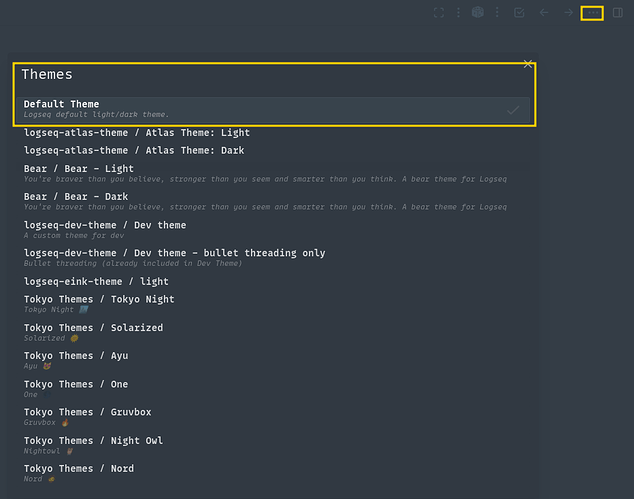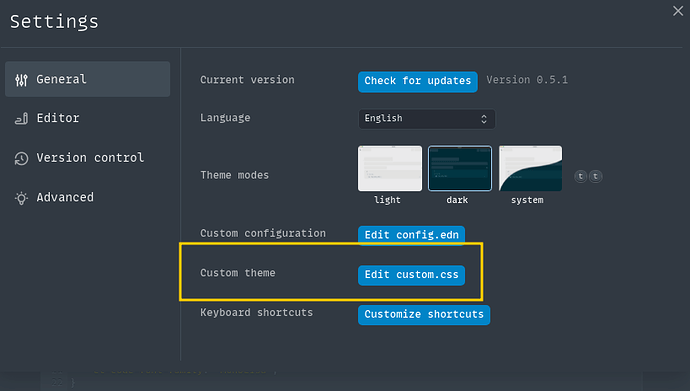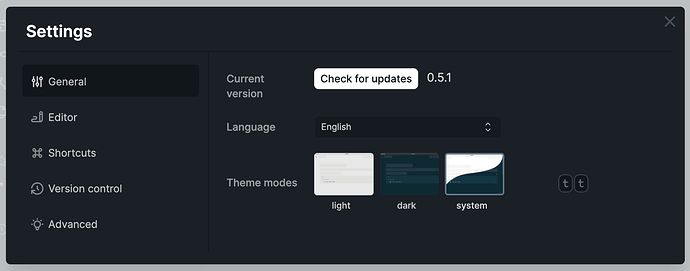Is there a config for activating custom.css? I have tried several themes and installing them as a plugin works. But installing themes through custom.css does nothing. I reload and restart every time I make a change. Also if I install a theme and want to make some setting changes (in custom.css) according the respective theme, does not work. Does not seem like Logseq does anything with custom.css. What am I missing?
Logseq does use custom.css if it exists in <graph>/logseq/custom.css
It is possible that your custom.css is invalid.
Can you test by backing up your current custom.css and replacing it with this one:
/* Set theme to dev theme */
@import url("https://cdn.jsdelivr.net/gh/pengx17/logseq-dev-theme@main/custom.css");
This will import the logseq Dev theme and make it your “default” theme.
Make sure you have the default theme selected for your graph
Tip:
On latest version 0.5.1 (next version) you will be able to edit custom.css from logseq settings
Cheers. So putting the @import into custom.css worked and imported that css. I then found the theme I was looking at and copied all of the css into my custom.css file, and that also worked.
However, your 0.5.1 settings is different from mine:
Awesome!. Glad it worked out.
Yeah, my bad. I forgot that this didn’t ship yet. It will be available in the next release!