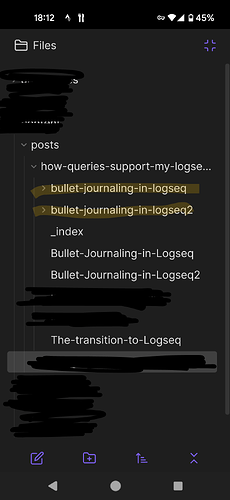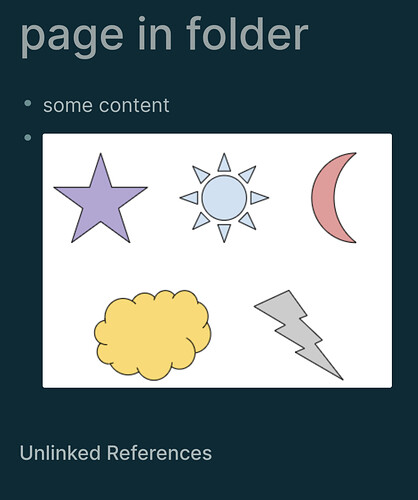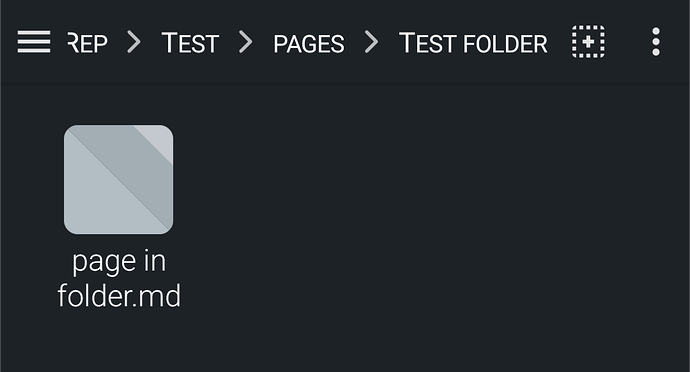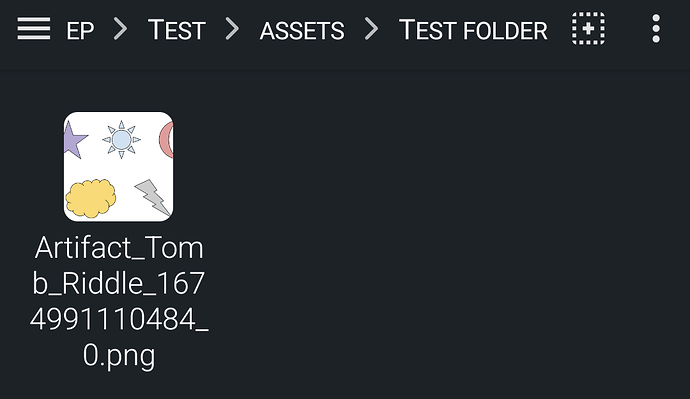Hi
There seems to be 1 folder for all notes (md files) and 1 folder for all assets used in md files.
I was using this structure in Obsidian, but it didn’t really resonate with me as I didn’t like having hundreds or potentially thousands of .md files in one folder (or thousands of different assets related to various notes all mixed together in one folder called assets). My biggest issue by far is the fact I had to keep my notes and corresponding files separate. I want to have ALL Minecraft related files, saves, screenshots, settings, videos etc in the same place where minecraft.md is.
I’m wondering if there is a way to structure the vault such that each note would not only consist of an .md file but a folder with the following structure:
NOTE (folder which is a container and contains all of the folders and files below)
- NOTE.md (note)
- NOTE.rdv (just a file each note has, contains some metadata about NOTE, custom made by me, not relevant to this post beyond this)
- archive (folder containing any files and folders related to NOTE which I want to keep but probably won’t ever need, junk, old stuff, Logseq shouldn’t care nor look what’s inside)
- dump (folder for dumping any files or folders related to NOTE that need to be sorted, put either into archive, data or into some other existing or not yet existing child NOTE, logseq should care nor look what’s inside)
- data (folder that contains assets used in NOTE.md, files and folders related to NOTE)
- items (folder that contains other folders, children of NOTE)
Example:
VAULT
- VAULT.md
- VAULT.rdv
- archive
- dump
- data
- items
where the folder “items” contains folders:
GAMES, MOVIES, PROJECTS, IDEAS, INSIGHTS, BOOKS, TASKS, TOPICS…
where each of them adheres to the above structure/format, for example folder GAMES contains
- GAMES.md
- GAMES.rdv
- archive
- dump
- data
- items
where folder “items” contains other things like MINECRAFT, XONOTIC, RUST…
3 Likes
Welcome.
About your “question”:
- There is currently no way to make any big restructuring at the file system.
- Thus what you have belongs to Feature Requests.
- There are already similar (not identical) requests (e.g. here), that you could vote for.
- What you describe is a very specific folder structure that may fit your specific needs, but not the needs of many others.
- Logseq tries to be generic enough for serving many different needs.
- You may find better support asking instead for customization.
If you don’t mind, I would like to question your approach:
- Assets are not knowledge, so managing those is not exactly knowledge management.
- Knowledge is not about grouping things together, but about associating them with each other.
- This results in a graph (the scientific meaning of it).
- Parent-child relationships in Logseq are just a specific type of association, not meant to exist at the folder level.
- A hierarchical tree is just a type of graph.
- If e.g. Minecraft is a topic full of “saves, screenshots, settings, videos etc.”, I would expect to dedicate not a single Logseq page (and thus a single
.md file), but a full Logseq graph (and thus multiple .md files) to Minecraft alone.
- Within that graph there would still be a central page named
Minecraft, but most of the assets would be in other pages, referencing this one.
- They would still be visible in this one, not needing to navigate away.
- In Logseq a graph already has its own folder and subfolders.
- Again this structure is not currently customizable.
- There is currently no good way for inter-graph integration.
1 Like
Thank you for the answer!
You are right, what I’m looking for is not really a knowledge management system, but a data management system with knowledge management being secondary.
I guess my best bet is to create my own software with basic features like a MD editor and a simple file explorer, tags and search.
I need a system that would merge my notes and my data (files and folders).
I don’t mind you questioning my approach at all, btw! Always open to discussion, input and criticism, open minded, still in the process of refining my “system”.
What I need, essentially:
Simple file/folder explorer, simple MD editor and viewer with ability to navigate to different pages via tags. This is legit all I need, I believe.
I think what you bump up against is what Logseq’s purpose/idea is and what you’re trying to do.
Logseq is not actually concerned with files and folders.
Structure, organisation, etc. happen within the app, not outside it.
Here you also see the difference with Obsidian. Obsidian is actually concerned with files and folders. Your Obsidian vault is just a view toward your actual folders on your file system.
So yes you can totally do what you wish to do in Obsidian actually.
Here’s a screenshot for my blog in Obsidian.
The two folders marked in yellow contain the assets for the pages with the same name.
They are images and added to my page with

So yeah, I don’t think Logseq is the tool you are looking for and I think Obsidian might be (more) suited for your needs.
1 Like
Thank you!
I actually did use Obsidian for a bit.
I absolutely don’t want to use it anymore cause it’s not open source. We have no idea what they are/can be doing with the files. They could be spying, stealing, using user vaults to train AI. We just can’t know. I wish Logseq had a mode to work like Obsidian like you described. So sad.
Fair enough!
We can actually use subfolders with Logseq as well in a pretty similar way.
Logseq just doesn’t show the folders in the app.
Also assets can’t be loaded from a folder outside assets. We can however make the same sub folders in there.
On disk:
And
To use the asset:

Hope that helps!