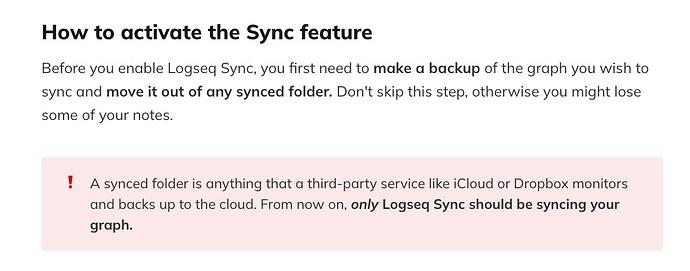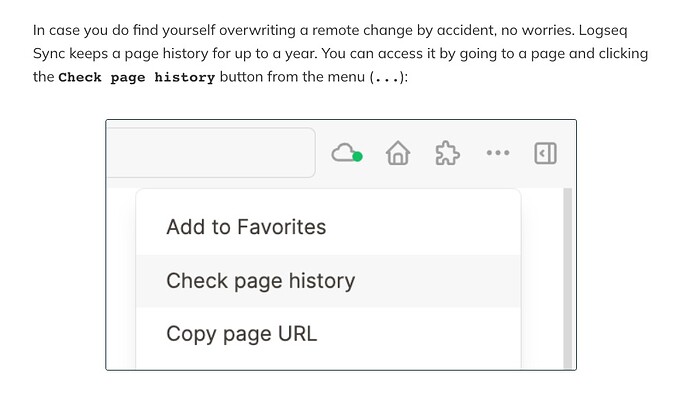There are known issues with using third-party sync services and Logseq—especially used in combination with Logseq Sync.
Do you use Logseq Sync? Because in that case you should stop syncing using Google Drive immediately. This is also mentioned in the Sync onboarding guide:
Te recover your data, there are two options:
- Go to the folder where you’ve stored your graph and look for the missing data in the
logseq/bakfolder.
- (Only if you use Logseq Sync) Go to the page(s) in question and click
...→View page historyto roll back to a previous version. From the Sync manual:
I hope this helps!