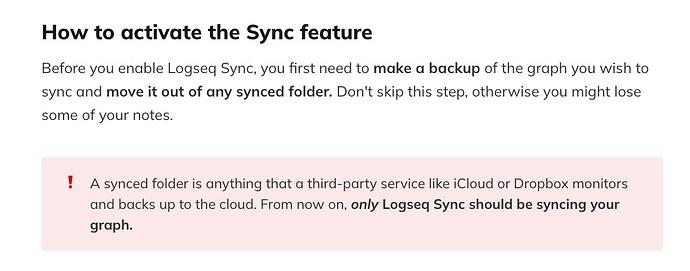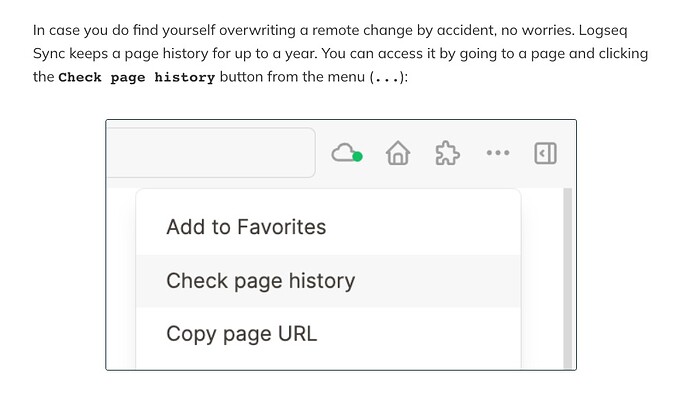irace
February 10, 2023, 6:36pm
1
I just experienced a bunch of data loss in the macOS app. I’m assuming i’m out of luck but figured I’d ask you kind folks.
I store my graph in Google Drive which I mount as a drive on macOS. Logseq isn’t aware of Google Drive itself, just where the files live on disk.
I started to notice that images were showing up as broken
Soon after, I got an error that said the app could no longer find the files on disk, putting me in read-only mode as such
I unlinked and relinked my graph to try to fix, believing this was a non-destructive action
After re-linking, my past four days of content were no longer in Logseq
I looked on disk and it appears that those files were never there (nor in my trash, etc.)
This suggests that Logseq had multiple-days-worth of content in memory only?
That struck me as hard to believe but I can’t think of what else could have happened here.
Any caches or anywhere else I can look for these files?
Ramses
February 10, 2023, 6:47pm
2
There are known issues with using third-party sync services and Logseq—especially used in combination with Logseq Sync.
Do you use Logseq Sync? Because in that case you should stop syncing using Google Drive immediately. This is also mentioned in the Sync onboarding guide :
Te recover your data, there are two options:
Go to the folder where you’ve stored your graph and look for the missing data in the logseq/bak folder.
(Only if you use Logseq Sync) Go to the page(s) in question and click ... → View page history to roll back to a previous version. From the Sync manual:
I hope this helps!
irace
February 10, 2023, 7:09pm
3
Hi,
Thanks so much for getting back to me.
I don’t use Logseq Sync at all.
Unfortunately logseq/bak does not contain anything recent at all. The newest journal in that folder is from seven months ago.
Any other suggestions?
-Bryan
Ramses
February 10, 2023, 7:52pm
4
With third-party services it’ll complicate things as we don’t know what’s exactly happening. But I’ve asked an engineer to look into this report.
Can you please help us in the meanwhile by providing more info:
What version(s) of Logseq do you use?
What devices do you use Logseq with?
Are there any other devices that have access to the Google Drive folder in question?
Bader
February 11, 2023, 4:22am
6
@irace You might find some helpful information here;