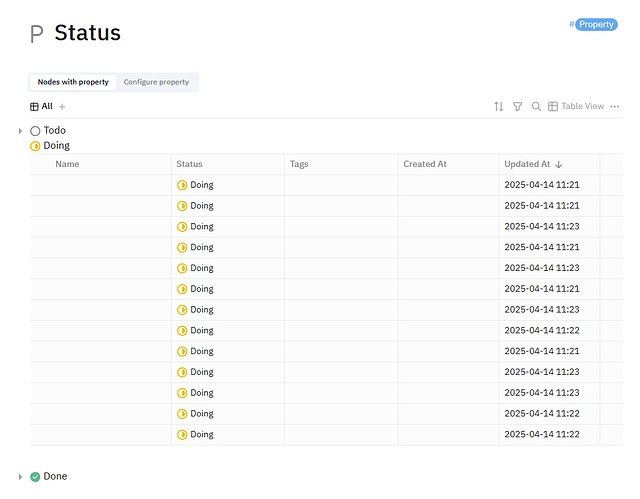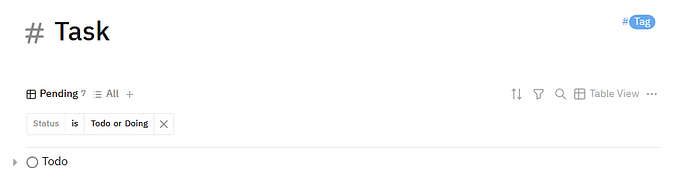I’ve ended up with a number of “ghost” nodes that cannot be deleted. They’re not actual #Tasks, but they do have the Status property set to Doing:
Nodes with the Status property (notice that no #Tags are set):
Tasks with Doing or Todo statuses (no Doing nodes listed):
- Clicking on the
Doingstatus and selecting any other option (Todo,In Reviewetc) does nothing, the entry remains. - Selecting them with check boxes and un-setting their
Statusproperty or even deleting them via the trash-bin icon does nothing. - Same with selecting them and adding tags, properties etc, nothing changes.
- They do not seem to be attached to actual Nodes because there’s nothing in the
Namecolumn to click on.
I’ve fooled around by exporting the graph to an SQLite dump and having a look directly in the DB but I couldn’t really make sense of it, nothing stood out to me.
I think I was focused on a regular, normal Task and because the UI was not responding, I pressed Ctrl+Enter repeatedly. Maybe this is how the ghost nodes were created, I’m not certain.
Any ideas how I could remove those ghosts?