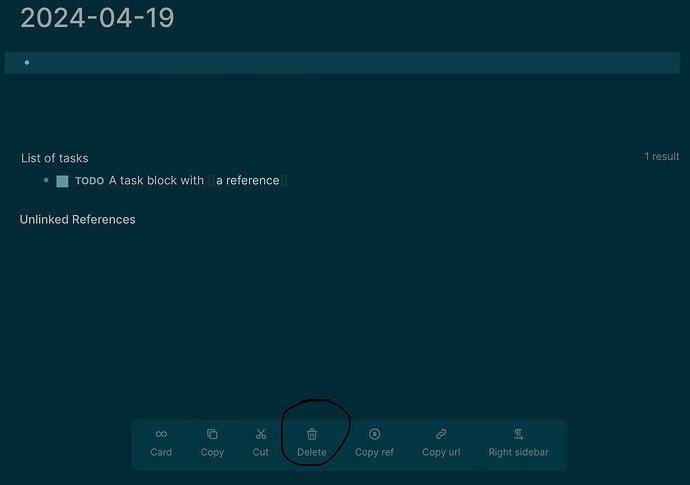I’ve looked all the places I can think of in the UI and docs, but haven’t figured this out:
How do delete a whole node in the IOS app?
I’ve tried long press on the bullet, using the command (“/”), triple clicking the text and pressing delete only deletes the text, not the node.
What’s the magic?