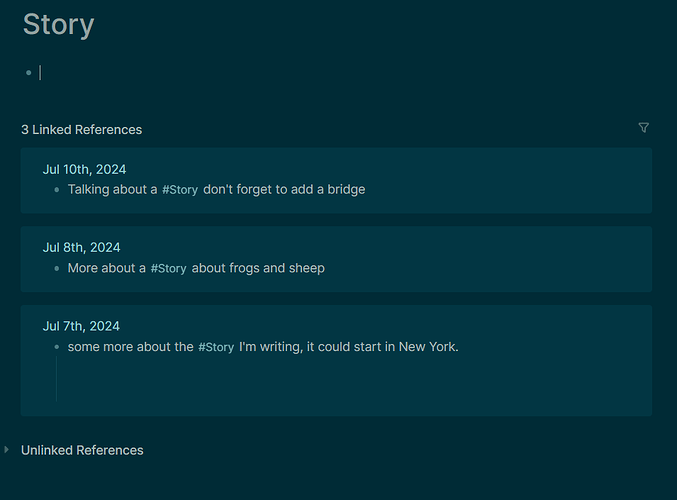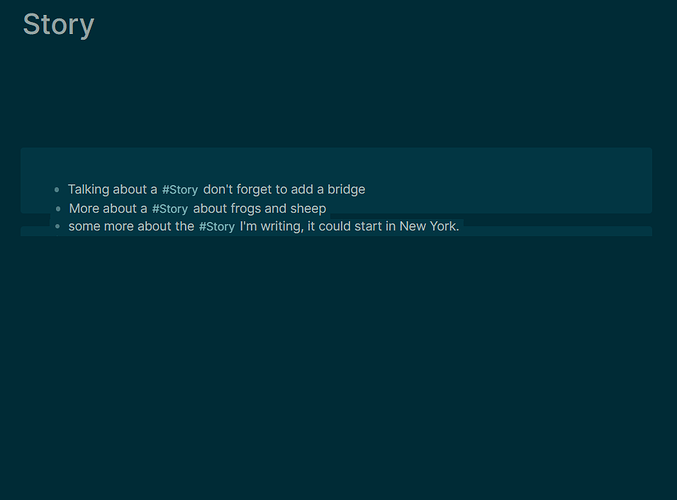Hello all,
Sorry to bother you, I’ve been playing with Logseq for a while now, very very impressed with its flexibility.
My only query, and I’m not sure if there’s a simple method or whether code is needed, or whether I’m misunderstanding the potential use of logseq, but I would like an output of a page that removes the journal dates. The purpose would then be to copy and paste to a word doc for final formatting.
Here’s an example, I’ve created a demo page called “Story”.
Would there be any way of cleaning it up and presenting something like this?
Thanks again and sorry to bother you all if I’ve misunderstood, or not spent enough time looking into it - which to me I have, but like I say, I am new to Logseq.
Cheers!
Chris