Is there a way to get Logseq to display the title of the current page in its titlebar? I have a lot of long pages, meaning that in most cases the page title has scrolled off the top of the screen and is far away from where I’m currently working. There are times when I need to know the exact title of the current page. So far I can’t find any way to snag that info other than scroll back up to the top of the page. Having it right in the window titlebar would be a real convenience.
1 Like
This is the case for me by default (Linux, appimage):
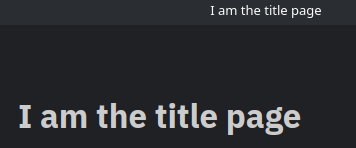
I don’t see anything in the config to change this.
If that is not the case for you tabs plugin might help.
I’m working on a Mac. Thanks for the tabs plugin suggestion. It does the job for me though at the cost of having to always have a second page open. If no one else knows of a way to customize the config for this in Mac, I may open a feature request.
Today I realized that the tab plugin creates a page title label even with just a single page open. It only does this after opening your first non-journal page of the day. But still… So I will mark your reply a solution to my problem. Thanks again.